- (Exam Topic 3)
You are using a decision tree algorithm. You have trained a model that generalizes well at a tree depth equal to 10.
You need to select the bias and variance properties of the model with varying tree depth values.
Which properties should you select for each tree depth? To answer, select the appropriate options in the answer area.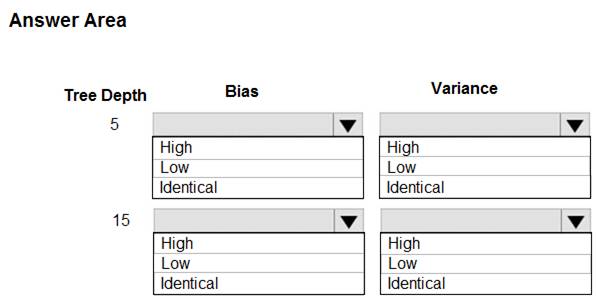
Solution:
In decision trees, the depth of the tree determines the variance. A complicated decision tree (e.g. deep) has low bias and high variance.
Note: In statistics and machine learning, the bias–variance tradeoff is the property of a set of predictive models whereby models with a lower bias in parameter estimation have a higher variance of the parameter estimates across samples, and vice versa. Increasing the bias will decrease the variance. Increasing the variance will decrease the bias.
References:
https://machinelearningmastery.com/gentle-introduction-to-the-bias-variance-trade-off-in-machine-learning/
Does this meet the goal?
Correct Answer:
A
- (Exam Topic 3)
Note: This question is part of a series of questions that present the same scenario. Each question in the series contains a unique solution that might meet the stated goals. Some question sets might have more than one correct solution, while others might not have a correct solution.
After you answer a question in this section, you will NOT be able to return to it. As a result, these questions will not appear in the review screen.
You train a classification model by using a logistic regression algorithm.
You must be able to explain the model’s predictions by calculating the importance of each feature, both as an overall global relative importance value and as a measure of local importance for a specific set of predictions.
You need to create an explainer that you can use to retrieve the required global and local feature importance values.
Solution: Create a PFIExplainer. Does the solution meet the goal?
Correct Answer:
A
Permutation Feature Importance Explainer (PFI): Permutation Feature Importance is a technique used to explain classification and regression models. At a high level, the way it works is by randomly shuffling data one feature at a time for the entire dataset and calculating how much the performance metric of interest changes. The larger the change, the more important that feature is. PFI can explain the overall behavior of any underlying model but does not explain individual predictions.
Reference:
https://docs.microsoft.com/en-us/azure/machine-learning/how-to-machine-learning-interpretability
- (Exam Topic 3)
A set of CSV files contains sales records. All the CSV files have the same data schema.
Each CSV file contains the sales record for a particular month and has the filename sales.csv. Each file in stored in a folder that indicates the month and year when the data was recorded. The folders are in an Azure blob container for which a datastore has been defined in an Azure Machine Learning workspace. The folders are organized in a parent folder named sales to create the following hierarchical structure: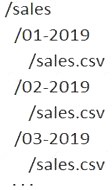
At the end of each month, a new folder with that month’s sales file is added to the sales folder.
You plan to use the sales data to train a machine learning model based on the following requirements: You must define a dataset that loads all of the sales data to date into a structure that can be easily converted to a dataframe.
You must define a dataset that loads all of the sales data to date into a structure that can be easily converted to a dataframe. You must be able to create experiments that use only data that was created before a specific previous month, ignoring any data that was added after that month.
You must be able to create experiments that use only data that was created before a specific previous month, ignoring any data that was added after that month. You must register the minimum number of datasets possible.
You must register the minimum number of datasets possible.
You need to register the sales data as a dataset in Azure Machine Learning service workspace. What should you do?
Correct Answer:
B
Specify the path. Example:
The following code gets the workspace existing workspace and the desired datastore by name. And then passes the datastore and file locations to the path parameter to create a new TabularDataset, weather_ds.
from azureml.core import Workspace, Datastore, Dataset datastore_name = 'your datastore name'
# get existing workspace
workspace = Workspace.from_config()
# retrieve an existing datastore in the workspace by name datastore = Datastore.get(workspace, datastore_name)
# create a TabularDataset from 3 file paths in datastore datastore_paths = [(datastore, 'weather/2018/11.csv'), (datastore, 'weather/2018/12.csv'),
(datastore, 'weather/2019/*.csv')]
weather_ds = Dataset.Tabular.from_delimited_files(path=datastore_paths)
- (Exam Topic 3)
You create an experiment in Azure Machine Learning Studio- You add a training dataset that contains 10.000 rows. The first 9.000 rows represent class 0 (90 percent). The first 1.000 rows represent class 1 (10 percent).
The training set is unbalanced between two Classes. You must increase the number of training examples for class 1 to 4,000 by using data rows. You add the Synthetic Minority Oversampling Technique (SMOTE) module to the experiment.
You need to configure the module.
Which values should you use? To answer, select the appropriate options in the dialog box in the answer area. NOTE: Each correct selection is worth one point.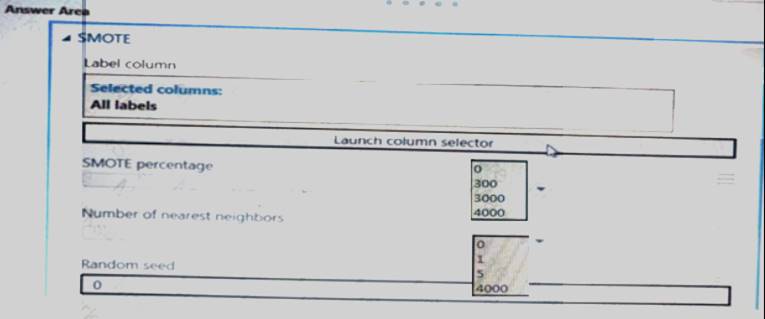
Solution: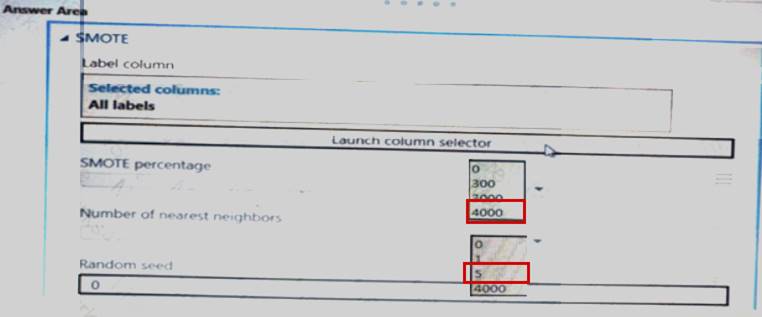
Does this meet the goal?
Correct Answer:
A
- (Exam Topic 3)
You are performing clustering by using the K-means algorithm. You need to define the possible termination conditions.
Which three conditions can you use? Each correct answer presents a complete solution. NOTE: Each correct selection is worth one point.
Correct Answer:
ADE
References:
https://docs.microsoft.com/en-us/azure/machine-learning/studio-module-reference/k-means-clustering https://nlp.stanford.edu/IR-book/html/htmledition/k-means-1.html