CORRECT TEXT
Score:7%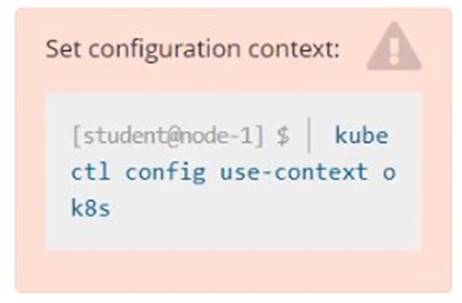
Task
Create a new PersistentVolumeClaim
• Name: pv-volume
• Class: csi-hostpath-sc
• Capacity: 10Mi
Create a new Pod which mounts the PersistentVolumeClaim as a volume:
• Name: web-server
• Image: nginx
• Mount path: /usr/share/nginx/html
Configure the new Pod to have ReadWriteOnce access on the volume.
Finally, using kubectl edit or kubectl patch expand the PersistentVolumeClaim to a capacity of 70Mi and record that change.
Solution:
Solution:
vi pvc.yaml
storageclass pvc
apiVersion: v1
kind: PersistentVolumeClaim
metadata:
name: pv-volume
spec:
accessModes:
- ReadWriteOnce
volumeMode: Filesystem
resources:
requests:
storage: 10Mi
storageClassName: csi-hostpath-sc
# vi pod-pvc.yaml
apiVersion: v1
kind: Pod
metadata:
name: web-server
spec:
containers:
- name: web-server
image: nginx
volumeMounts:
- mountPath: "/usr/share/nginx/html"
name: my-volume
volumes:
- name: my-volume
persistentVolumeClaim:
claimName: pv-volume
# craete
kubectl create -f pod-pvc.yaml
#edit
kubectl edit pvc pv-volume --record
Does this meet the goal?
Correct Answer:
A
CORRECT TEXT
Create a pod as follows:
✑ Name: non-persistent-redis
✑ container Image: redis
✑ Volume with name: cache-control
✑ Mount path: /data/redis
The pod should launch in the staging namespace and the volume must not be persistent.
Solution:
solution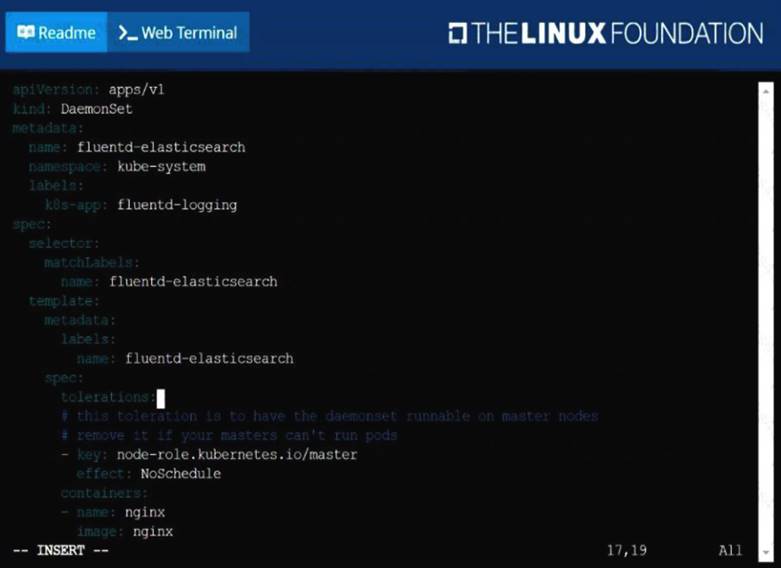
F:WorkData Entry WorkData Entry20200827CKA13 B.JPG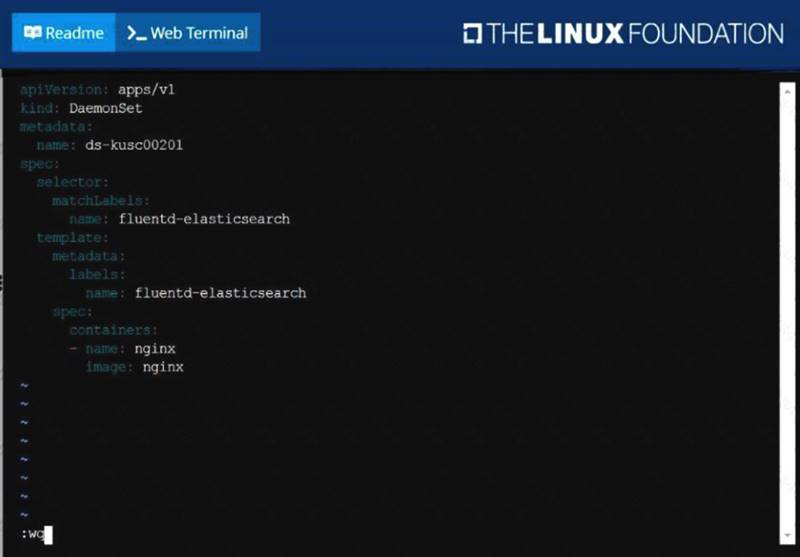
F:WorkData Entry WorkData Entry20200827CKA13 C.JPG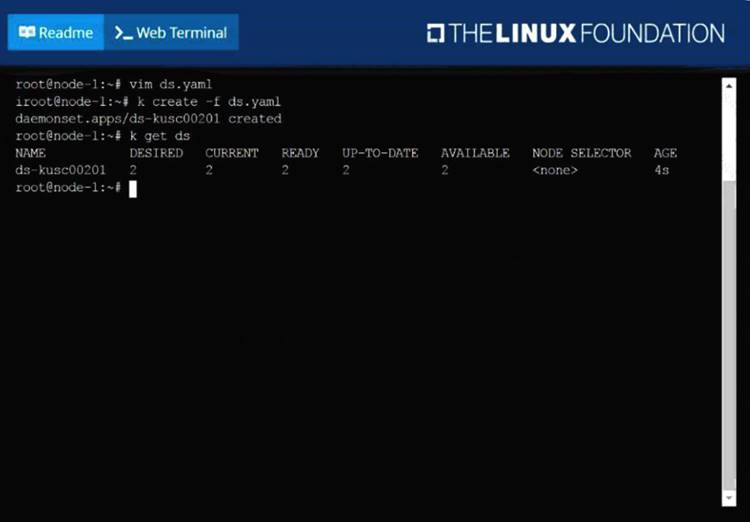
F:WorkData Entry WorkData Entry20200827CKA13 D.JPG
Does this meet the goal?
Correct Answer:
A
CORRECT TEXT
Score: 4%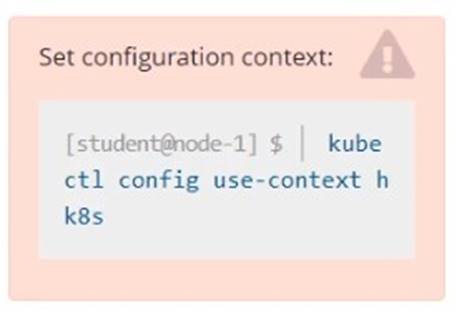
Task
Create a persistent volume with name app-data , of capacity 1Gi and access mode ReadOnlyMany. The type of volume is hostPath and its location is /srv/app-data .
Solution:
Solution:
#vi pv.yaml
apiVersion: v1
kind: PersistentVolume
metadata:
name: app-config
spec:
capacity:
storage: 1Gi
accessModes:
- ReadOnlyMany
hostPath:
path: /srv/app-config
#
kubectl create -f pv.yaml
Does this meet the goal?
Correct Answer:
A
CORRECT TEXT
Create a Kubernetes secret as follows:
✑ Name: super-secret
✑ password: bob
Create a pod named pod-secrets-via-file, using the redis Image, which mounts a secret named super-secret at /secrets.
Create a second pod named pod-secrets-via-env, using the redis Image, which exports
password as CONFIDENTIAL
Solution:
solution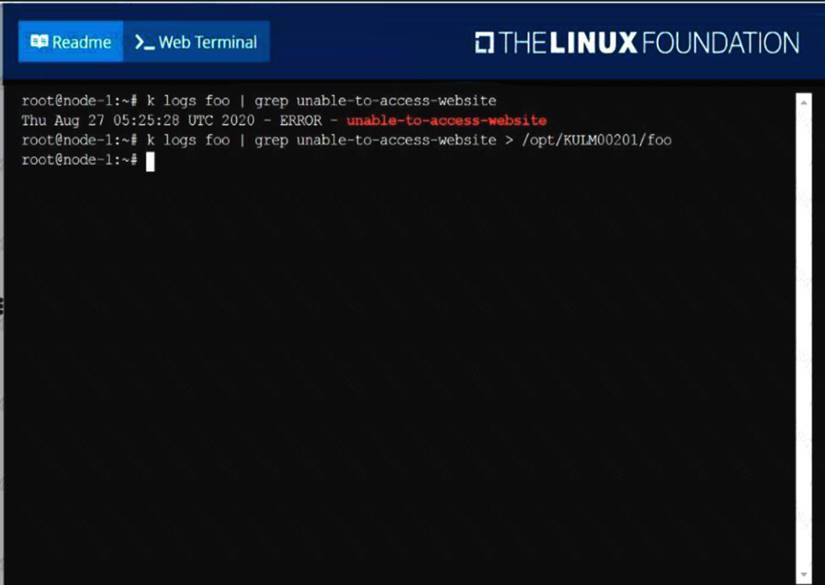
F:WorkData Entry WorkData Entry20200827CKA12 B.JPG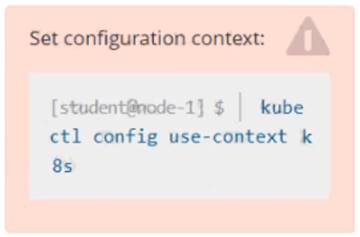
F:WorkData Entry WorkData Entry20200827CKA12 C.JPG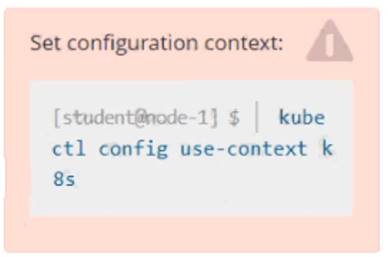
F:WorkData Entry WorkData Entry20200827CKA12 D.JPG
Does this meet the goal?
Correct Answer:
A
CORRECT TEXT
Create a nginx pod with label env=test in engineering namespace
Solution:
kubectl run nginx --image=nginx --restart=Never --labels=env=test
-- namespace=engineering --dry-run -o yaml > nginx-pod.yaml
kubectl run nginx --image=nginx --restart=Never --labels=env=test --
namespace=engineering --dry-run -o yaml | kubectl create -n engineering -f –
YAML File:
apiVersion: v1
kind: Pod
metadata:
name: nginx
namespace: engineering
labels:
env: test
spec:
containers:
- name: nginx
image: nginx
imagePullPolicy: IfNotPresent
restartPolicy: Never
kubectl create -f nginx-pod.yaml
Does this meet the goal?
Correct Answer:
A