Which two pieces of information should you include when you initially create a support ticket? (Choose 2.)
Correct Answer:
AC
✑ Statement A: "A detailed description of the fault." This is essential for support staff to understand the nature of the problem and begin troubleshooting effectively.
✑ Statement C: "A description of the conditions when the fault occurs." This helps in reproducing the issue and identifying patterns that might indicate the cause of the fault.
✑ Statement B: "Details about the computers connected to the network." While useful, this is not as immediately critical as understanding the fault itself and the conditions under which it occurs.
✑ Statement D: "The actions taken to resolve the fault." This is important but typically follows the initial report.
✑ Statement E: "The description of the top-down fault-finding procedure." This is more of a troubleshooting methodology than information typically included in an initial support ticket.
References:
✑ Best Practices for Submitting Support Tickets: Support Ticket Guidelines
DRAG DROP
Move each protocol from the list on the left to its correct example on the right.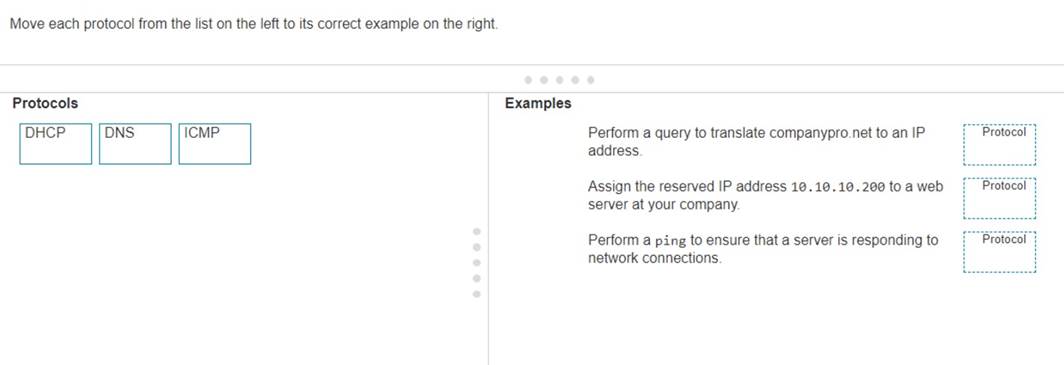
Solution:
The correct matching of the protocols to their examples is as follows:
✑ DHCP: Assign the reserved IP address 10.10.10.200 to a web server at your company.
✑ DNS: Perform a query to translate companypro.net to an IP address.
✑ ICMP: Perform a ping to ensure that a server is responding to network connections.
Here??s how each protocol corresponds to its example:
✑ DHCP (Dynamic Host Configuration Protocol)is used to assign IP addresses to devices on a network. In this case, DHCP would be used to assign the reserved IP address 10.10.10.200 to a web server.
✑ DNS (Domain Name System)is used to translate domain names into IP addresses.
Therefore, to translate companypro.net to an IP address, DNS would be utilized.
✑ ICMP (Internet Control Message Protocol)is used for sending error messages and operational information indicating success or failure when communicating with another IP address. An example of this is using the ping command to check if a server is responding to network connections.
These protocols are essential for the smooth operation of networks and the internet.
✑ Perform a query to translate companypro.net to an IP address.
✑ Assign the reserved IP address 10.10.10.200 to a web server at your company.
✑ Perform a ping to ensure that a server is responding to network connections.
✑ DNS (Domain Name System): DNS translates human-friendly domain names like "companypro.net" into IP addresses that computers use to identify each other on the network.
✑ DHCP (Dynamic Host Configuration Protocol): DHCP automatically assigns IP
addresses to devices on a network, ensuring that no two devices have the same IP address.
✑ ICMP (Internet Control Message Protocol): ICMP is used for diagnostic or control
purposes, and the ping command uses ICMP to test the reachability of a host on an IP network.
References:
✑ DNS Basics: What is DNS?
✑ DHCP Overview: What is DHCP?
✑ ICMP and Ping: Understanding ICMP
Does this meet the goal?
Correct Answer:
A
A Cisco switch is not accessible from the network. You need to view its running configuration.
Which out-of-band method can you use to access it?
Correct Answer:
B

Out-of-band management
When a Cisco switch is not accessible from the network, the recommended out-of-band method to access its running configuration is through theconsole port. Out-of-band management involves accessing the network device through a dedicated management channel that is not part of the data network.The console port provides direct access to the switch??s Command Line Interface (CLI) without using the network, which is essential when the switch cannot be accessed remotely via the network12.
References:=
✑ Out-of-band (OOB) network interface configuration guidelines
✑ Out of band management configuration
=========================
If you have any more questions or need further assistance, feel free to ask!
A user initiates a trouble ticket stating that an external web page is not loading. You determine that other resources both internal and external are still reachable.
Which command can you use to help locate where the issue is in the network path to the external web page?
Correct Answer:
B
The tracert command is used to determine the route taken by packets across an IP network. When a user reports that an external web page is not loading, while other resources are accessible, it suggests there might be an issue at a certain point in the network path to the specific web page. The tracert command helps to diagnose where the breakdown occurs by displaying a list of routers that the packets pass through on their way to the destination. It can identify the network segment where the packets stop progressing, which is valuable for pinpointing where the connectivity issue lies. References := Cisco CCST Networking Certification FAQs – CISCONET Training Solutions, Command Prompt (CMD): 10 network-related commands you should know, Network Troubleshooting Commands Guide: Windows, Mac & Linux - Comparitech, How to Use the Traceroute and Ping Commands to Troubleshoot Network, Network Troubleshooting Techniques: Ping,
Traceroute, PathPing.
•tracert Command: This command is used to determine the path packets take to reach a destination. It lists all the hops (routers) along the way and can help identify where the delay or failure occurs.
•ping -t: This command sends continuous ping requests and is useful for determining if a host is reachable but does not provide path information.
•ipconfig /all: This command displays all current TCP/IP network configuration values and can be used to verify network settings but not to trace a network path.
•nslookup: This command queries the DNS to obtain domain name or IP address mapping, useful for DNS issues but not for tracing network paths.
References:
•Microsoft tracert Command: tracert Command Guide
•Troubleshooting Network Issues with tracert: Network Troubleshooting Guide
An engineer configured a new VLAN named VLAN2 for the Data Center team. When the teamtries to ping addresses outside VLAN2 from a computer in
VLAN2, they are unable to reach them. What should the engineer configure?
Correct Answer:
C
When devices within a VLAN are unable to reach addresses outside their VLAN, it typically indicates that they do not have a configured path to external networks. The engineer should configure a default gateway for VLAN2. The default gateway is the IP address of the router??s interface that is connected to the VLAN, which will route traffic from the VLAN to other networks12.
References :=
•Understanding and Configuring VLAN Routing and Bridging on a Router Using the IRB Feature
•VLAN 2 not able to ping gateway - Cisco Community
=========================
•VLANs: Virtual Local Area Networks (VLANs) logically segment network traffic to improve security and performance. Devices within the same VLAN can communicate directly.
•Default Gateway: For devices in VLAN2 to communicate with devices outside their VLAN, they need a default gateway configured. The default gateway is typically a router or Layer 3 switch that routes traffic between different VLANs and subnets.
•Additional VLAN: Not needed in this scenario as the issue is related to routing traffic outside VLAN2, not creating another VLAN.
•Default Route: While a default route on the router may be necessary, the primary issue for devices within VLAN2 is to have a configured default gateway.
•Static Route: This is used on routers to manually specify routes to specific networks but does not address the need for a default gateway on the client devices.
References:
•Cisco VLAN Configuration Guide: Cisco VLAN Configuration
•Understanding and Configuring VLANs: VLANs Guide