Which information is included in the header of a UDP segment?
Correct Answer:
C
The header of a UDP (User Datagram Protocol) segment includesport numbers. Specifically, it contains the source port number and the destination port number, which are used to identify the sending and receiving applications. UDP headers do not include IP addresses or MAC addresses, as those are part of the IP and Ethernet frame headers, respectively.Additionally, UDP does not use sequence numbers, which are a feature of TCP (Transmission Control Protocol) for ensuring reliable delivery of data segments1.
References:=
✑ Segmentation Explained with TCP and UDP Header
✑ User Datagram Protocol (UDP) - GeeksforGeeks
✑ Which three fields are used in a UDP segment header
=========================
✑ UDP Header: The header of a UDP segment includes the following key fields:
✑ IP Addresses: These are included in the IP header, not the UDP header.
✑ Sequence Numbers: These are part of the TCP header, not UDP.
✑ MAC Addresses: These are part of the Ethernet frame header and are not included in the UDP header.
References:
✑ RFC 768 - User Datagram Protocol: RFC 768
✑ Cisco Guide on UDP: Cisco UDP Guide
In the network shown in the following graphic, Switch1 is a Layer 2 switch.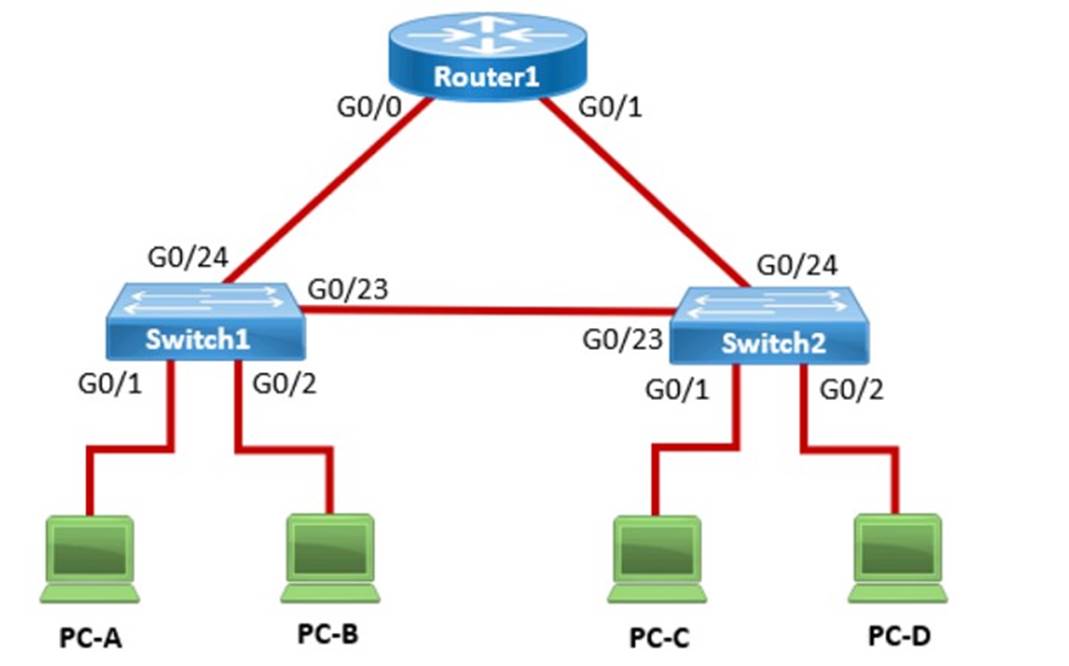
PC-A sends a frame to PC-C. Switch1 does not have a mapping entry for the MAC address of PC-C. Which action does Switch1 take?
Correct Answer:
B
In a network, when a Layer 2 switch (like Switch1) receives a frame destined for a MAC address that is not in its MAC address table, it performs a flooding operation. This means the switch will send the frame out of all ports except the port on which the frame was received. This flooding ensures that if the destination device is connected to one of the other ports, it will receive the frame and respond, allowing the switch to learn its MAC address.
✑ A. Switch1 queries Switch2 for the MAC address of PC-C: This does not happen in
Layer 2 switches; they do not query other switches for MAC addresses.
✑ A. Switch1 drops the frame and sends an error message back to PC-A: This is not the default behavior for unknown unicast frames.
✑ D. Switch1 sends an ARP request to obtain the MAC address of PC-C: ARP is used by devices to map IP addresses to MAC addresses, not by switches to find unknown MAC addresses.
Thus, the correct answer is B. Switch1 floods the frame out all active ports except port G0/1.
References:=
✑ Cisco Layer 2 Switching Overview
✑ Switching Mechanisms (Cisco)
Which device protects the network by permitting or denying traffic based on IP address, port number, or application?
Correct Answer:
A
✑ Firewall: A firewall is a network security device that monitors and controls incoming and outgoing network traffic based on predetermined security rules. It permits or denies traffic based on IP addresses, port numbers, or applications.
✑ Access Point: This is a device that allows wireless devices to connect to a wired
network using Wi-Fi. It does not perform traffic filtering based on IP, port, or application.
✑ VPN Gateway: This device allows for secure connections between networks over
the internet, but it is not primarily used for traffic filtering based on IP, port, or application.
✑ Intrusion Detection System (IDS): This device monitors network traffic for
suspicious activity and policy violations, but it does not actively permit or deny traffic.
References:
✑ Understanding Firewalls: Firewall Basics
What is the most compressed valid format of the IPv6 address 2001:0db8:0000:0016:0000:001b: 2000:0056?
Correct Answer:
D
IPv6 addresses can be compressed by removing leading zeros and replacing consecutive groups of zeros with a double colon (::). Here??s how to compress the address 2001:0db8:0000:0016:0000:001b:2000:0056:
✑ Remove leading zeros from each segment:
✑ Replace the longest sequence of consecutive zeros with a double colon (::). In this case, the two consecutive zeros between the 16 and 1b:
Thus, the most compressed valid format of the IPv6 address is 2001:db8:0:16::1b:2000:56.
References:=
✑ Cisco Learning Network
✑ IPv6 Addressing (Cisco)
A user reports that a company website is not available. The help desk technician issues a tracert command to determine if the server hosting the website isreachable over the network. The output of the command is shown as follows: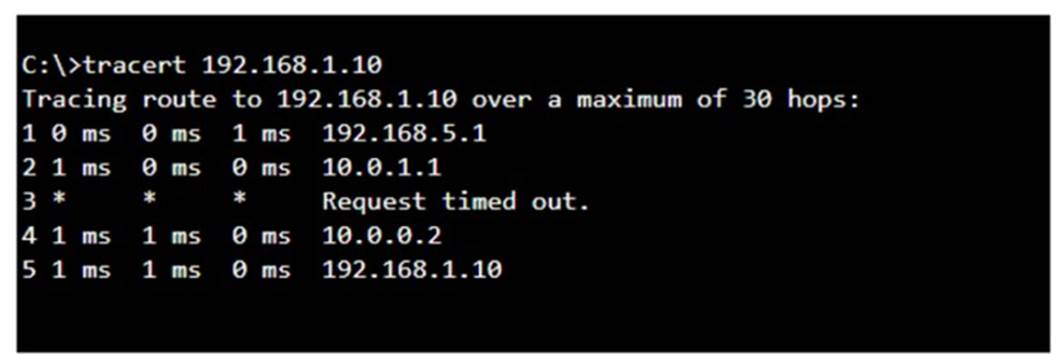
What can you tell from the command output?
Correct Answer:
C
The tracert command output shows the path taken to reach the destination IP address, 192.168.1.10. The command output indicates:
•Hops 1 and 2 are successfully reached.
•Hop 3 times out, meaning the router at hop 3 did not respond to the tracert request. However, this does not necessarily indicate a problem with forwarding packets, as some routers may be configured to block or not respond to ICMP requests.
•Hops 4 and 5 are successfully reached, with hop 5 being the destination IP 192.168.1.10, indicating that the server is reachable.
Thus, the correct answer is C. The server with the address 192.168.1.10 is reachable over the network.
References :=
•Cisco Traceroute Command
•Understanding Traceroute
The tracert command output indicates that the server with the address 192.168.1.10 is reachable over the network. The asterisk (*) at hop 3 suggests that the probe sent to that hop did not return a response, which could be due to a variety of reasons such as a firewall blocking ICMP packets or the router at that hop being configured not to respond to ICMP requests. However, since the subsequent hops (4 and 5) are showing response times, it means that the packets are indeed getting through and the server is reachable12. References :=
•How to Use Traceroute Command to Read Its Results
•How to Use the Tracert Command in Windows