Here is the Business Rule script template: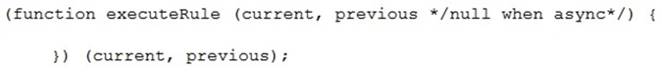
This type of JavaScript function is known as:
Correct Answer:
D
Self-invoking. Learn JavaScript!
This type of JavaScript function is known as self-invoking or immediately-invoked function expression (IIFE). It is a function that is defined and executed at the same time, without being assigned to a variable or being called by another function. It is often used to create a local scope for variables and avoid polluting the global namespace. References: [W3Schools - JavaScript Function Definitions], [MDN Web Docs - Immediately-invoked function expressions]
What are the ways to designate data tables when Guided Application Creator (GAC)?
Choose 3 answers
Correct Answer:
ABD
The Guided Application Creator (GAC) is a tool that helps you create applications on the ServiceNow platform by guiding you through the steps of defining the data model, user interface, and logic. When using the GAC, you can designate data tables in three ways:
✑ Upload an existing PDF: You can upload a PDF file that contains the table schema and sample data. The GAC will parse the PDF and create the table and fields based on the file content.
✑ Create a new table on the platform: You can create a new table on the platform by specifying the table name, label, and description. You can also add fields, indexes, and relationships to the table using the GAC.
✑ Upload an existing spreadsheet: You can upload a spreadsheet file that contains the table schema and sample data. The GAC will parse the spreadsheet and create the table and fields based on the file content.
The other options are not valid ways to designate data tables when using the GAC. You cannot upload an existing word processing document or use a freeform database. You can use an existing table on the platform, but you cannot designate it as a data table. You can only use it as a reference table for lookup fields.
References:
✑ Guided Application Creator
✑ Create a table from a PDF or spreadsheet
✑ Create a table from scratch
When configuring an Access Control which has no condition or script, which one of the following statements is NOT true?
Correct Answer:
D
Access Controls are rules that define who can access what data and how they can access it. When configuring an Access Control, you can specify the table, operation, and role for the rule. You can also add a condition or a script to further refine the rule. If you do not add a condition or a script, the rule will apply to all records and fields on the table.
The statements A, B, and C are true for Access Controls that have no condition or script. For example:
✑ table.* will grant access to every field in a record. This means that the user can
view and edit all the fields on the record, regardless of their role or any other criteria.
✑ table.None will grant access to every record on the table. This means that the user
can view and edit all the records on the table, regardless of their role or any other criteria.
✑ table.field will grant access to a specific field in a record. This means that the user
can view and edit only that field on the record, regardless of their role or any other criteria.
The statement D is not true for Access Controls that have no condition or script. table.id will not grant access to a specific record on the table. This is because the id is not a field name, but a unique identifier for the record. To grant access to a specific record on the table, you need to add a condition or a script that matches the id of the record.
References:
✑ [Access Control rules]
✑ [Create an Access Control rule]
Which of the following objects does a Display Business Rule NOT have access to?
Correct Answer:
A
A Display Business Rule has access to the current, g_scratchpad, and GlideSystem objects, but not the previous object. The previous object is only available to Before Business Rules4. References: Business Rule API https://docs.servicenow.com/bundle/tokyo-application-development/page/script/business-rules/concept/c_BusinessRules.html
Which of the following is NOT a caller access field option?
Correct Answer:
D
https://docs.servicenow.com/bundle/tokyo-application-development/page/build/applications/task/set-RCA-level.html