- (Topic 3) Your network contains an Active Directory Domain Services (AD DS) domain. The domain contains a user named User1 and the servers shown in the following table.
Your network contains an Active Directory Domain Services (AD DS) domain. The domain contains a user named User1 and the servers shown in the following table.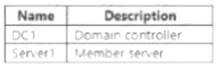
You need to ensure that User1 can manage only Scope1 and Scope3. What should you do?
Correct Answer:
B
- (Topic 2)
You are planning the implementation Azure Arc to support the planned changes. You need to configure the environment to support configuration management policies. What should you do?
Correct Answer:
C
Reference:
https://docs.microsoft.com/en-us/azure/azure-arc/servers/plan-at-scale-deployment
- (Topic 3)
Your on-premises network contains an Active Directory domain named contoso.com. You have an Azure AD tenant. You plan to sync contoso.com with the Azure AD tenant by using Azure AD Connect cloud sync. You need to create an account that will be used by Azure AD Connect cloud sync. Which type of account should you create?
Correct Answer:
C
SIMULATION - (Topic 4)
Task 8
You need to create an Active Directory Domain Services (AD DS) site named Site2 that is associated to an IP address range of 192.168.2.0 to 192.168.2.255.
Solution:
To create an AD DS site named Site2 that is associated to an IP address range of 192.168.2.0 to 192.168.2.255, you can follow these steps:
✑ On a domain controller or a computer that has the Remote Server Administration
Tools (RSAT) installed, open Active Directory Sites and Services from the Administrative Tools menu or by typing dssite.msc in the Run box.
✑ In the left pane, right-click on Sites and select New Site.
✑ In the New Object - Site dialog box, enter Site2 as the Name of the new site.
Select a site link to associate the new site with, such as DEFAULTIPSITELINK, and click OK. You can also create a new site link if you want to customize the replication frequency and schedule between the sites. For more information on how to create a site link, see Create a Site Link.
replication frequency and schedule between the sites. For more information on how to create a site link, see Create a Site Link.
✑ In the left pane, right-click on Subnets and select New Subnet.
✑ In the New Object - Subnet dialog box, enter 192.168.2.0/24 as the Prefix of the subnet. This notation represents the IP address range of 192.168.2.0 to 192.168.2.255 with a subnet mask of 255.255.255.0. Select Site2 as the Site object to associate the subnet with, and click OK.
✑ Wait for the changes to replicate to other domain controllers. You can verify the
site and subnet creation by checking the Sites and Subnets containers in Active Directory Sites and Services.
Now, you have created an AD DS site named Site2 that is associated to an IP address range of 192.168.2.0 to 192.168.2.255. You can add domain controllers to the new site and configure the site links and site link bridges to optimize the replication topology.
Does this meet the goal?
Correct Answer:
A
- (Topic 3)
Your network contains an Active Directory Domain Services (AD DS) domain.
You plan to use Active Directory Administrative Center to create a new user named User1. Which two attributes are required to create User1? Each correct answer presents part of
the solution.
NOTE: Each correct selection is worth one point.
Correct Answer:
AC