SIMULATION - (Topic 4)
Task 6
You need to ensure that you can manage DC1 by using Windows Admin Center on SRV1. The required source files are located in a folder named \dc1.contoso.cominstall.
Solution:
One possible solution to ensure that you can manage DC1 by using Windows Admin Center on SRV1 is to install Windows Admin Center on SRV1 and add DC1 as a managed server. Windows Admin Center is a web-based management tool that allows you to manage servers, clusters, Windows PCs, and Azure virtual machines (VMs) from a single interface. Here are the steps to install Windows Admin Center on SRV1 and add DC1 as a managed server:
✑ On SRV1, open a web browser and go to the folder named
dc1.contoso.cominstall. Download the Windows Admin Center installer file (WindowsAdminCenter.msi) and save it to a local folder, such as C:Temp.
✑ Run the Windows Admin Center installer file and follow the installation wizard. You
can choose to install Windows Admin Center as a desktop app or as a service. For more information on how to install Windows Admin Center, see Install Windows Admin Center.
✑ After the installation is complete, launch Windows Admin Center from the Start
menu or the desktop shortcut. If you installed Windows Admin Center as a service, you can access it from a web browser by using the URL https://localhost:6516 or https://
✑ On the Windows Admin Center dashboard, click Add to add a new connection.
Select Server as the connection type and enter the name or IP address of DC1 in the Server name field. Optionally, you can specify the display name, description, and tags for the connection. Click Submit to add DC1 as a managed server.
✑ On the Windows Admin Center dashboard, you should see DC1 listed under the
Servers section. Click on DC1 to open the server overview page. From here, you can manage various aspects of DC1, such as roles and features, certificates, devices, events, files, firewall, processes, registry, services, and more. For more information on how to use Windows Admin Center to manage servers,
see Manage servers with Windows Admin Center.
Now, you can manage DC1 by using Windows Admin Center on SRV1. You can also add more servers or other types of connections to Windows Admin Center and manage them from the same interface
Does this meet the goal?
Correct Answer:
A
HOTSPOT - (Topic 3)
Your network contains an Active Directory Domain Services (AD DS) domain named adatum.com.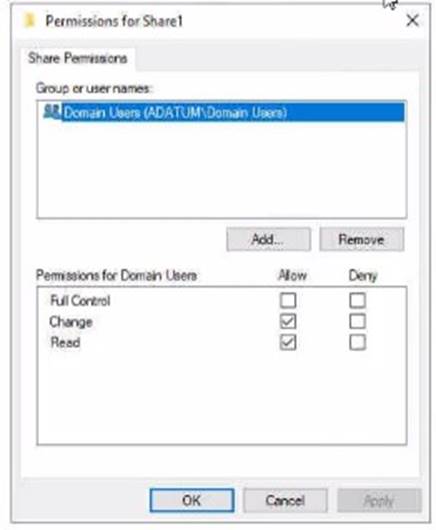
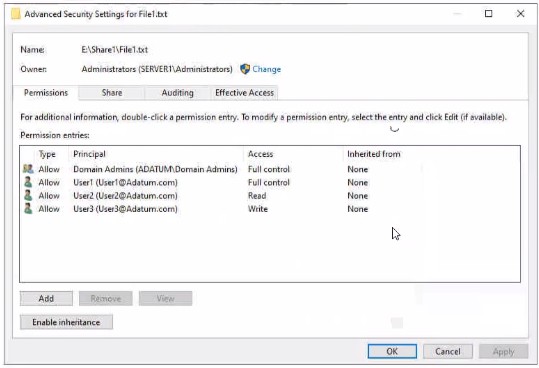
The domain contains a 'He server named Server1 and three users named User1. User2 and User), Server1 contains a shared folder named Share1 tha1 has the following configurations: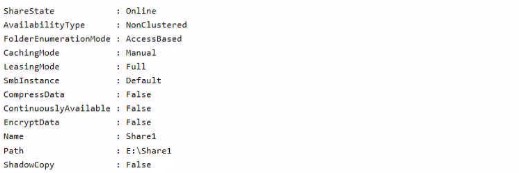
The share permissions for Share1 are configured as shown in the Share Permissions exhibit. (Click the Share Permissions tab.)
Share! contains a file named Filel.txt. The advanced security settings for Filel.txt are configured as shown in the File Permissions exhibit. (Click the File Permissions tab.)
For each of the following statements, select Yes if the statement is true. Otherwise, select No.
NOTE: f ach correct selection is worth one point.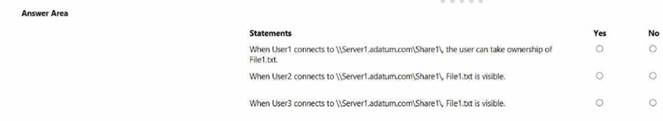
Solution: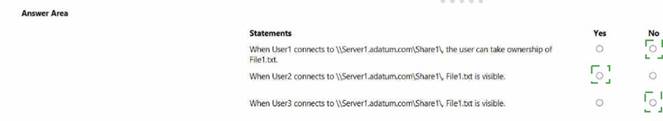
Does this meet the goal?
Correct Answer:
A
- (Topic 1)
You need to meet the technical requirements for User1. The solution must use the principle of least privilege.
What should you do?
Correct Answer:
D
Reference:
https://docs.microsoft.com/en-us/windows-server/identity/ad-ds/plan/delegating-administration-of-account-ous-and-resource-ous
HOTSPOT - (Topic 3)
Your network contains an Active Directory Domain Services (AD DS) forest named contoso.com. The forest contains a child domain named east.contoso.com.
in the contoso.com domain, you create two users named Admin1 and Admin2. You need to ensure that the users can perform the following tasks:
• Admin1 can create and manage Active Directory sites.
• Admin2 can deploy domain controller to the easl.conloso.com domain. The solution must use the principle of least privilege.
To which group should you add each user? To answer, select the appropriate options in the answer area.
NOTE Each correct selection is worth one point.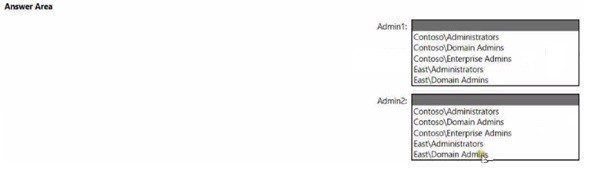
Solution: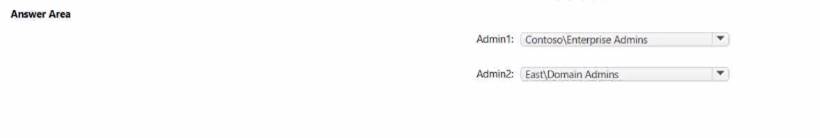
Does this meet the goal?
Correct Answer:
A
- (Topic 3)
You have a server named Server1 that runs Windows Server and contains two drives named C and D. Server1 hosts multiple file shares.
You enable Data Deduplication on drive D and select the General purpose file server workload.
You need to minimize the space consumed by files that were recently modified or deleted. What should you do?
Correct Answer:
B