HOTSPOT - (Topic 3)
Your company has an Azure virtual network named Vnet1 that uses an IP address space of 192.168.0.0/20. Vnet1 contains a subnet named Subnet1 that uses an IP address space of 192.168.0.0/24.
You create an IPv6 address range to Vnet1 by using a CIDR suffix of /48.
You need to enable the virtual machines on Subnet1 to communicate with each other by using IPv6 addresses assigned by the company. The solution must minimize the number of additional IPv4 addresses.
What should you do? To answer, select the appropriate options in the answer area. NOTE: Each correct selection is worth one point.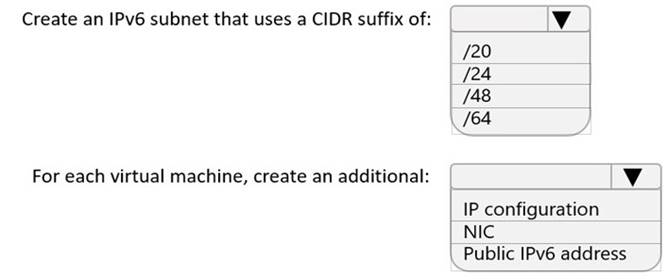
Solution: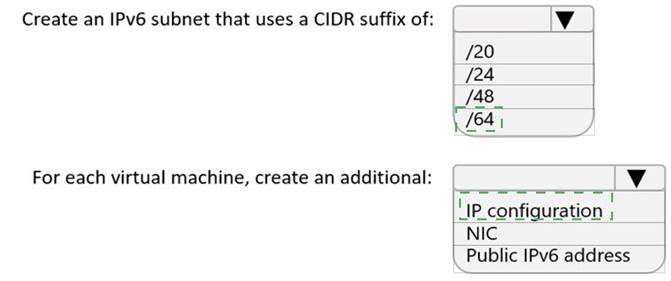
Does this meet the goal?
Correct Answer:
A
- (Topic 3)
Azure virtual networks in the East US Azure region as shown in the following table.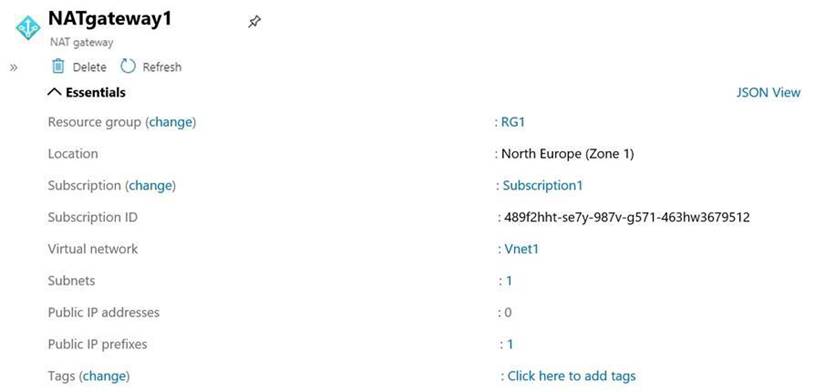
The virtual networks are peered to one another. Each virtual network contains four subnets. You plan to deploy a virtual machine named VM1 that will inspect and route traffic between
all the subnets on both the virtual networks.
What is the minimum number of IP addresses that you must assign to VM1?
Correct Answer:
B
- (Topic 3)
You fail to establish a Site-to-Site VPN connection between your company's main office and an Azure virtual network.
You need to troubleshoot what prevents you from establishing the IPsec tunnel. Which diagnostic log should you review?
Correct Answer:
A
Reference:
https://docs.microsoft.com/en-us/azure/vpn-gateway/troubleshoot-vpn-with-azure- diagnostics
IKEDiagnosticLog = The IKEDiagnosticLog table offers verbose debug logging for IKE/IPsec. This is very useful to review when troubleshooting disconnections, or failure to connect VPN scenarios.
GatewayDiagnosticLog = Configuration changes are audited in the GatewayDiagnosticLog table.
TunnelDiagnosticLog = The TunnelDiagnosticLog table is very useful to inspect the historical connectivity statuses of the tunnel.
RouteDiagnosticLog = The RouteDiagnosticLog table traces the activity for statically modified routes or routes received via BGP.
P2SDiagnosticLog = The last available table for VPN diagnostics is P2SDiagnosticLog. This table traces the activity for Point to Site.
https://docs.microsoft.com/en-us/azure/vpn-gateway/troubleshoot-vpn-with-azure- diagnostics
- (Topic 3)
Note: This question is part of a series of questions that present the same scenario. Each question in the series contains a unique solution that might meet the stated goals. Some question sets might have more than one correct solution, while others might not have a correct solution.
After you answer a question in this section, you will NOT be able to return to it. As a result, these questions will not appear in the review screen.
You have an Azure subscription that contains the following resources:
* A virtual network named Vnet1
* A subnet named Subnet1 in Vnet1
* A virtual machine named VM1 that connects to Subnet1
* Three storage accounts named storage1, storage2, and storage3
You need to ensure that VM1 can access storage1. VM1 must be prevented from accessing any other storage accounts.
Solution: You create a network security group (NSG) and associate the NSG to Subnet1. Does this meet the goal?
Correct Answer:
B
HOTSPOT - (Topic 3)
You have an Azure Traffic Manager parent profile named TM1. TM1 has two child profiles named TM2 and TM3.
TM1 uses the performance traffic-routing method and has the endpoints shown in the following table.
TM2 uses the weighted traffic-routing method with MinChildEndpoint = 2 and has the endpoints shown in the following table.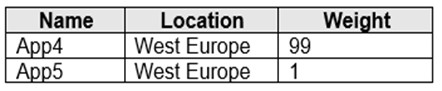
TM3 uses priority traffic-routing method and has the endpoints shown in the following table.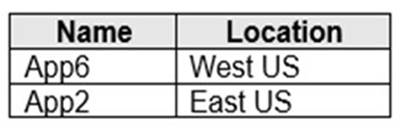
The App2, App4, and App6 endpoints have a degraded monitoring status.
To which endpoint is traffic directed? To answer, select the appropriate options in the answer area.
NOTE: Each correct selection is worth one point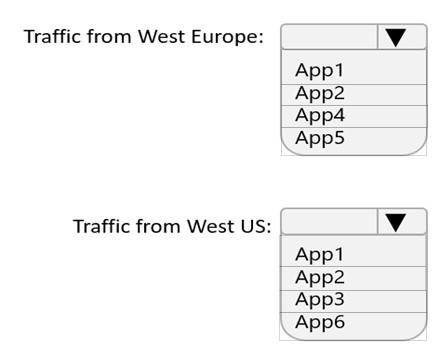
Solution: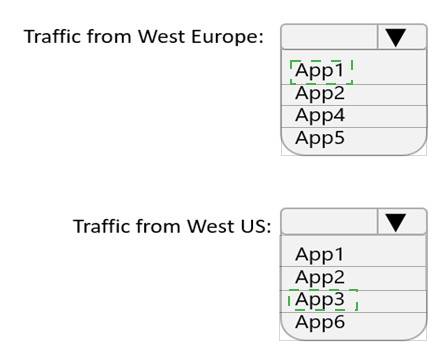
Does this meet the goal?
Correct Answer:
A