- (Exam Topic 4)
You need to increase the security of your team's development process.
Which type of security tool should you recommend for each stage of the development process? To answer, drag the appropriate security toots to the correct stages. Each security tool may be used once, more than once, or not at all. You may need to drag the split bar between panes or scroll to view content
NOTE: Each correct selection is worth one point.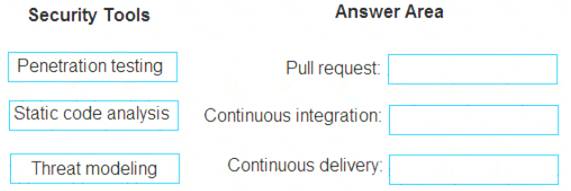
Solution:
https://docs.microsoft.com/en-us/azure/devops/migrate/security-validation-cicd-pipeline?view=azure-devops&v So:
PR: Static Code Analysis CI: Static Code Analysis CD: PenTest
Does this meet the goal?
Correct Answer:
A
- (Exam Topic 4)
After you answer a question in this section, you will NOT be able to return to it. As a result, these questions will not appear in the review screen.
You use Azure Pipelines to build and test a React js application. You have a pipeline that has a single job.
You discover that installing JavaScript packages from npm takes approximately five minutes each time you run the pipeline.
You need to recommend a solution to reduce the pipeline execution time. Solution: You recommend enabling parallel jobs for the pipeline.
Does this meet the goal?
Correct Answer:
B
Instead enable pipeline caching. Note:
npm-cache is a command line utility that caches dependencies installed via npm, bower, jspm and composer.
It is useful for build processes that run [npm|bower|composer|jspm] install every time as part of their build process. Since dependencies don't change often, this often means slower build times. npm-cache helps alleviate this problem by caching previously installed dependencies on the build machine.
Reference: https://www.npmjs.com/package/npm-cache
- (Exam Topic 4)
As part of your application build process, you need to deploy a group of resources to Azure by using an Azure Resource Manager template located on GitHub.
Which three action should you perform in sequence? To answer, move the appropriate actions from the list of actions to the answer area and arrange them in the correct order.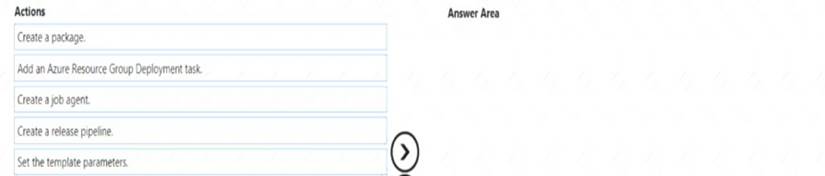
Solution:
Step 1: Create a release pipeline You need to create a new pipeline.
You can integrate Azure Resource Manager templates (ARM templates) with Azure Pipelines for continuous integration and continuous deployment (CI/CD).
Step 2: Add an Azure Resource Group Deployment task Step 3: Set the template parameters
Reference:
https://docs.microsoft.com/en-us/azure/azure-resource-manager/templates/add-template-to-azure-pipelines
Does this meet the goal?
Correct Answer:
A
- (Exam Topic 4)
Note: This question is part of a series of questions that present the same scenario. Each question in the series contains a unique solution that might meet the stated goals. Some question sets might have more than one correct solution, while others might not have a correct solution.
After you answer a question in this section, you will NOT be able to return to it. As a result, these questions will not appear in the review screen.
You need to recommend an integration strategy for the build process of a Java application. The solution must meet the following requirements: The builds must access an on-premises dependency management system.
The builds must access an on-premises dependency management system.  The build outputs must be stored as Server artifacts in Azure DevOps.
The build outputs must be stored as Server artifacts in Azure DevOps. The source code must be stored in a Git repository in Azure DevOps.
The source code must be stored in a Git repository in Azure DevOps.
Solution: Install and configure a self-hosted build agent on an on-premises machine. Configure the build pipeline to use the Default agent pool. Include the Java Tool Installer task in the build pipeline.
Does this meet the goal?
Correct Answer:
B
Instead use Octopus Tentacle. References:
https://explore.emtecinc.com/blog/octopus-for-automated-deployment-in-devops-models
- (Exam Topic 4)
You have an Azure DevOps project that contains a release pipeline and a Git repository. When a new code revision is committed to the repository, a build and release is triggered.
You need to ensure that release information for the pipeline is added automatically to the work items associated to the Git commit.
What should you do?
Correct Answer:
D
Service hooks in Azure DevOps allow you to trigger actions in other tools based on events that occur in your Azure DevOps project. To automatically add release information to work items associated with a Git commit, you would need to configure a service hook that listens for commit events in your Git repository, and then sends the release information to the appropriate work items.
Here's the steps you can follow to set up a service hook for this purpose: In your Azure DevOps project, navigate to the project settings by clicking on the gear icon in the top right corner of the page.
In your Azure DevOps project, navigate to the project settings by clicking on the gear icon in the top right corner of the page. Select "Service Hooks" from the left-hand menu.
Select "Service Hooks" from the left-hand menu. Click on the "New Subscription" button to create a new service hook.
Click on the "New Subscription" button to create a new service hook. In the "Event" drop-down menu, select "Code pushed" to trigger the service hook when a new code revision is committed to the repository.
In the "Event" drop-down menu, select "Code pushed" to trigger the service hook when a new code revision is committed to the repository. In the "Actions" section, select the action that you want to take place when the service hook is triggered.
In the "Actions" section, select the action that you want to take place when the service hook is triggered.
For example, you might use the "Link work items to commits" action to automatically associate work items with the relevant commits. Configure the remaining settings as needed, and then click on the "Create" button to create the service hook.
Configure the remaining settings as needed, and then click on the "Create" button to create the service hook.
You can find more information on Service hooks in Azure DevOps by following this link https://docs.microsoft.com/en-us/azure/devops/service-hooks/overview?view=azure-devops