- (Exam Topic 4)
You have a web app that connects to an Azure SQL Database named db1.
You need to configure db1 to send Query Store runtime statistics to Azure Log Analytics. To complete this task, sign in to the Microsoft Azure portal.
Solution:
To enable streaming of diagnostic telemetry for a single or a pooled database, follow these steps:
* 1. Go to Azure SQL database resource.
* 2. Select Diagnostics settings.
* 3. Select Turn on diagnostics if no previous settings exist, or select Edit setting to edit a previous setting. You can create up to three parallel connections to stream diagnostic telemetry.
* 4. Select Add diagnostic setting to configure parallel streaming of diagnostics data to multiple resources.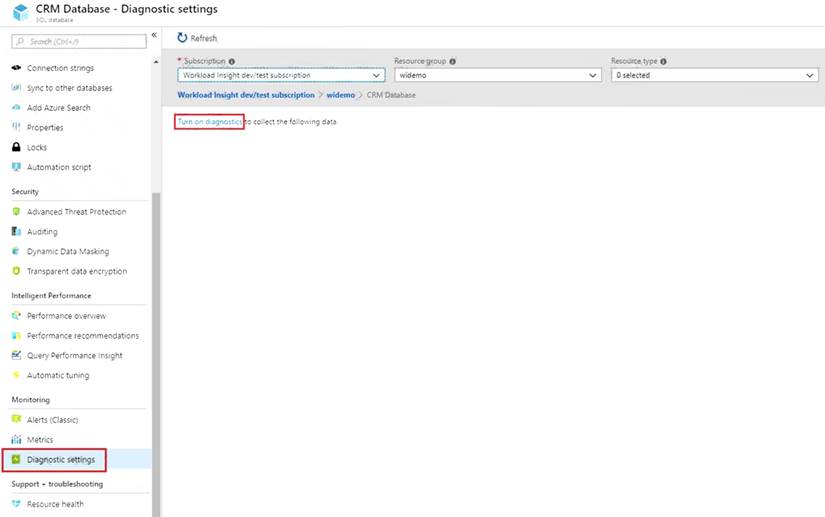
* 5. Enter a setting name for your own reference.
* 6. Select a destination resource for the streaming diagnostics data: Archive to storage account, Stream to an event hub, or Send to Log Analytics.
* 7. For the standard, event-based monitoring experience, select the following check boxes for database diagnostics log telemetry: QueryStoreRuntimeStatistics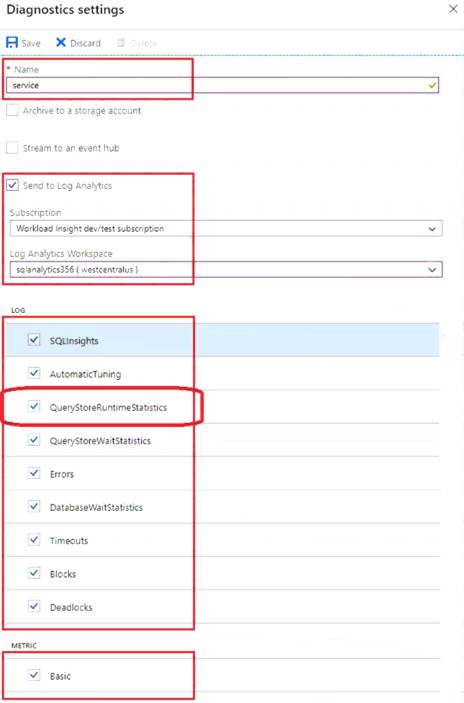
* 8. For an advanced, one-minute-based monitoring experience, select the check box for Basic metrics.
* 9. Select Save. Reference:
https://docs.microsoft.com/en-us/azure/azure-sql/database/metrics-diagnostic-telemetry-logging-streaming-expo
Does this meet the goal?
Correct Answer:
A
- (Exam Topic 4)
Note: This question is part of a series of questions that present the same scenario. Each question in the series contains a unique solution that might meet the stated goals. Some question sets might have more than one correct solution, while others might not have a correct solution.
After you answer a question in this section, you will NOT be able to return to it. As a result, these questions will not appear in the review screen.
Your company uses Azure DevOps to manage the build and release processes for applications. You use a Git repository for applications source control.
You need to implement a pull request strategy that reduces the history volume in the master branch. Solution: You implement a pull request strategy that uses an explicit merge.
Does this meet the goal?
Correct Answer:
B
Instead use fast-forward merge. Note:
No fast-forward merge - This option merges the commit history of the source branch when the pull request
closes and creates a merge commit in the target branch. Reference:
https://docs.microsoft.com/en-us/azure/devops/repos/git/branch-policies
- (Exam Topic 4)
You have an Azure subscription that contains an Azure pipeline named Pipeline1 and a GitHub repository named Repo1, Repo1 contains Bicep modules. Pipeline1 deploys Azure resources by using the Bicep modules.
You need to ensure that all releases comply With Azure Policy before they are deployed to production. What should you do?
Correct Answer:
A
- (Exam Topic 4)
You need to recommend a solution for deploying charts by using Helm and Title to Azure Kubemets Service (AKS) in an RBAC-enabled cluster.
Which three commands should you recommend be run m sequence? To answer, move the appropriate commands from the list of commands to the answer area and arrange them in the correct order.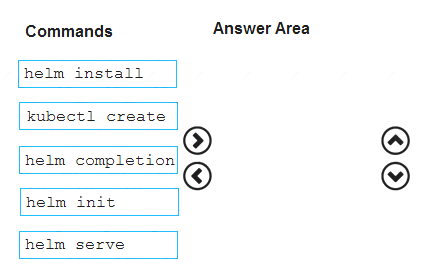
Solution:
Step 1: Kubectl create
You can add a service account to Tiller using the --service-account
Example: Service account with cluster-admin role
$ kubectl create -f rbac-config.yaml serviceaccount "tiller" created clusterrolebinding "tiller" created
$ helm init --service-account tiller Step 2: helm init
To deploy a basic Tiller into an AKS cluster, use the helm init command. Step 3: helm install
To install charts with Helm, use the helm install command and specify the name of the chart to install. References:
https://docs.microsoft.com/en-us/azure/aks/kubernetes-helm https://docs.helm.sh/using_helm/#tiller-namespaces-and-rbac
Does this meet the goal?
Correct Answer:
A
- (Exam Topic 2)
You need to implement the code flow strategy for Project2 in Azure DevOps.
Which three actions should you perform in sequence? To answer, move the appropriate actions from the list of actions to the answer area and arrange in the correct order.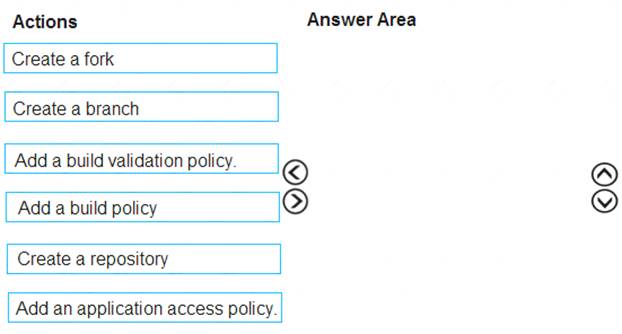
Solution:
Step 1: Create a repository
A Git repository, or repo, is a folder that you've told Git to help you track file changes in. You can have any number of repos on your computer, each stored in their own folder.
Step 2: Create a branch
Branch policies help teams protect their important branches of development. Policies enforce your team's code quality and change management standards.
Step 3: Add a build validation policy
When a build validation policy is enabled, a new build is queued when a new pull request is created or when changes are pushed to an existing pull request targeting this branch. The build policy then evaluates the results of the build to determine whether the pull request can be completed.
Scenario:
Implement a code flow strategy for Project2 that will: Enable Team2 to submit pull requests for Project2.
Enable Team2 to work independently on changes to a copy of Project2.
Ensure that any intermediary changes performed by Team2 on a copy of Project2 will be subject to the same restrictions as the ones defined in the build policy of Project2.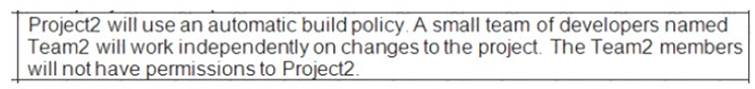
References: https://docs.microsoft.com/en-us/azure/devops/repos/git/manage-your-branches
Does this meet the goal?
Correct Answer:
A