- (Topic 4)
You are designing a YAML template for use with Azure Pipelines. The template Will include the Outputfile parameter.
Which two methods can you use to reference the parameter? Each correct answer presents a complete solution.
NOTE: Each correct selection is worth one point.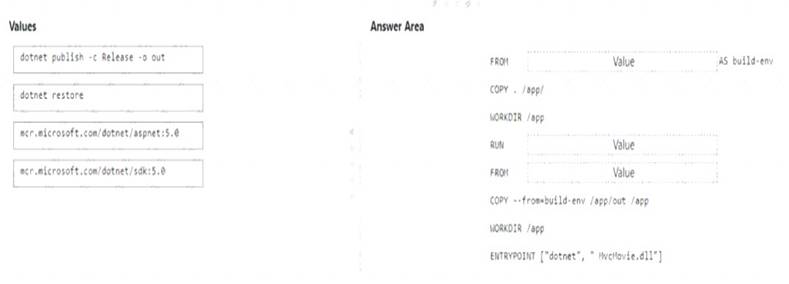
Correct Answer:
CD
- (Topic 4)
You have a Microsoft ASP.NET Core web app in Azure that is accessed worldwide.
You need to run a URL ping test once every five minutes and create an alert when the web app is unavailable from specific Azure regions. The solution must minimize development time.
What should you do?
Correct Answer:
B
There are three types of Application Insights availability tests:
URL ping test: a simple test that you can create in the Azure portal. Multi-step web test
Custom Track Availability Tests
Note: After you've deployed your web app/website, you can set up recurring tests to monitor availability and responsiveness. Azure Application Insights sends web requests to your application at regular
intervals from points around the world. It can alert you if your application isn't responding, or if it responds too slowly.
You can set up availability tests for any HTTP or HTTPS endpoint that is accessible from the public internet. You don't have to make any changes to the website you're testing. In fact, it doesn't even have to
be a site you own. You can test the availability of a REST API that your service depends on.
Reference:
https://docs.microsoft.com/en-us/azure/azure-monitor/app/monitor-web-app-availability#create-a-url-ping-test
- (Topic 4)
You have an Azure subscription that contains the resources shown in the following table.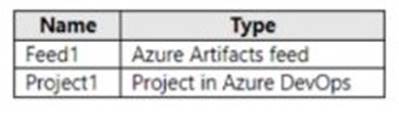
Project1 produces 9pm packages that are published to Feed1. Feed1 is consumed by multiple projects.
You need to ensure that only tested packages are available for consumption. The solution must minimize development effort.
What should you do?
Correct Answer:
C
By creating a feed view named "release" and setting it as the default view, packages that are published to the feed will not be immediately available for consumption. After the 9pm packages are tested successfully, you can configure a release pipeline that promotes a package to the @release view. This ensures that only tested packages are available for consumption and minimizes development effort as it doesn't require any additional steps to be taken by the consumer of the feed.
Reference:
Azure DevOps Docs: Create a feed and views https://docs.microsoft.com/en-us/azure/devops/artifacts/feeds/create-feed?view=azure-devops
Azure DevOps Docs: Promote a package https://docs.microsoft.com/en-us/azure/devops/artifacts/feeds/promote-package?view=azure-devops
DRAG DROP - (Topic 4)
You have app named App1. You have a Log Analytics workspace named Workspace1 that contains two tables named Events and Logs. App1 manage events in multiple locations and writes logs to Workspace1.
You need to query Workspace1 for all log entries related to Asia that occurred during the last two days.
In which order should you arrange the query statements?
Solution: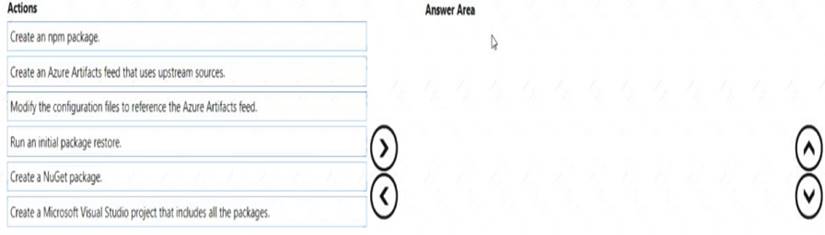
Does this meet the goal?
Correct Answer:
A
- (Topic 4)
Your company builds a multi tier web application.
>You use Azure DevOps and host the production application on Azure virtual machines. Your team prepares an Azure Resource Manager template of the virtual machine that you
mil use to test new features.
You need to create a staging environment in Azure that meets the following requirements:
• Minimizes the cost of Azure hosting
• Provisions the virtual machines automatically
• Use* the custom Azure Resource Manager template to provision the virtual machines What should you do?
Correct Answer:
A
You can use the Azure DevTest Labs Tasks extension that's installed in Azure DevOps to easily integrate your CI/CD build-and-release pipeline with Azure DevTest Labs. The extension installs three tasks:
✑ Create a VM
✑ Create a custom image from a VM
✑ Delete a VM
The process makes it easy to, for example, quickly deploy a "golden image" for a specific test task and then delete it when the test is finished.
References: https://docs.microsoft.com/en-us/azure/lab-services/devtest-lab-integrate-ci- cd-vsts