- (Exam Topic 4)
You have an Azure Kubermets Service (AKS) implementation that is RBAC-enabled
You plan to use Azure Container Instances as a hosted development environment to run containers in the AKS implementation.
You need to conjure Azure Container Instances as a hosted environment for running me containers in AKS. Which three actions should you perform m sequence?
To answer, move the appropriate actions from the list of actions to the answer area and arrange them in the correct order.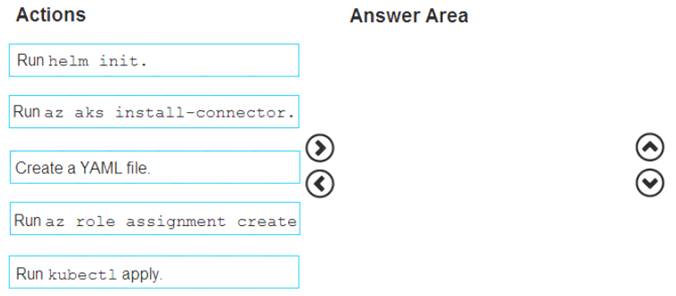
Solution:
Step 1: Create a YAML file.
If your AKS cluster is RBAC-enabled, you must create a service account and role binding for use with Tiller. To create a service account and role binding, create a file named rbac-virtual-kubelet.yaml
Step 2: Run kubectl apply.
Apply the service account and binding with kubectl apply and specify your rbac-virtual-kubelet.yaml file. Step 3: Run helm init.
Configure Helm to use the tiller service account: helm init --service-account tiller
You can now continue to installing the Virtual Kubelet into your AKS cluster. References: https://docs.microsoft.com/en-us/azure/aks/virtual-kubelet
Does this meet the goal?
Correct Answer:
A
- (Exam Topic 4)
Your company is building a new solution in Java.
The company currently uses a SonarQube server to analyze the code of .NET solutions. You need to analyze and monitor the code quality of the Java solution.
Which task types should you add to the build pipeline?
Correct Answer:
A
- (Exam Topic 4)
Your company plans to implement a new compliance strategy that will require all Azure web apps to be backed up every five hours.
You need to back up an Azure web app named az400-11566895-main every five hours to an Azure Storage account in your resource group.
To complete this task, sign in to the Microsoft Azure portal.
Solution:
With the storage account ready, you can configure backs up in the web app or App Service. Open the App Service az400-11566895-main, which you want to protect, in the Azure Portal and browse to Settings > Backups. Click Configure and a Backup Configuration blade should appear.
Open the App Service az400-11566895-main, which you want to protect, in the Azure Portal and browse to Settings > Backups. Click Configure and a Backup Configuration blade should appear. Select the storage account.
Select the storage account. Select the container.
Select the container. If you want to schedule backups, then set Scheduled Backup to On and configure a schedule: every five hours
If you want to schedule backups, then set Scheduled Backup to On and configure a schedule: every five hours Select your retention. Note that 0 means never delete backups.
Select your retention. Note that 0 means never delete backups.  Decide if at least one backup should always be retained.
Decide if at least one backup should always be retained. Choose if any connected databases should be included in the web app backup.
Choose if any connected databases should be included in the web app backup.  Click Save to finalize the backup configuration.
Click Save to finalize the backup configuration.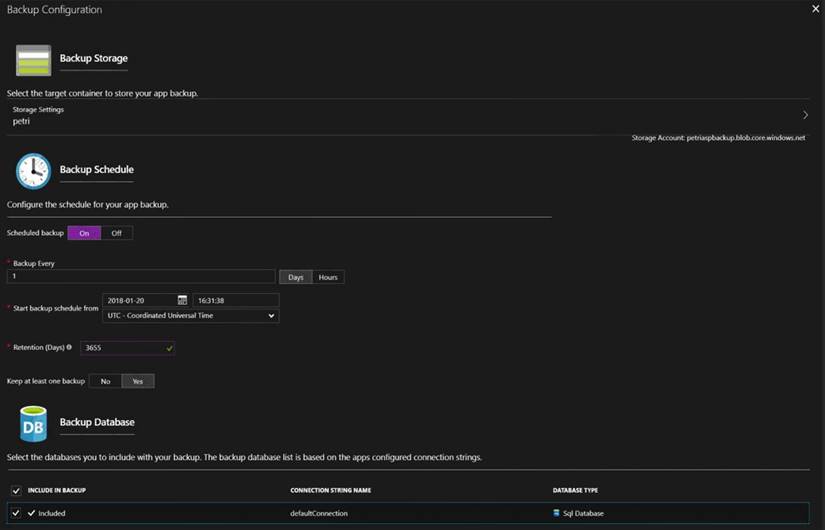
Reference:
https://petri.com/backing-azure-app-service
Does this meet the goal?
Correct Answer:
A
- (Exam Topic 4)
You have several apps that use an Azure SQL Database named db1.
You need to ensure that queries to db1 are tuned by Azure over time. The solution must only apply to db1. To complete this task, sign in to the Microsoft Azure portal.
Solution:
* 1. To enable automatic tuning on a single database, navigate to the database in the Azure portal and select Automatic tuning.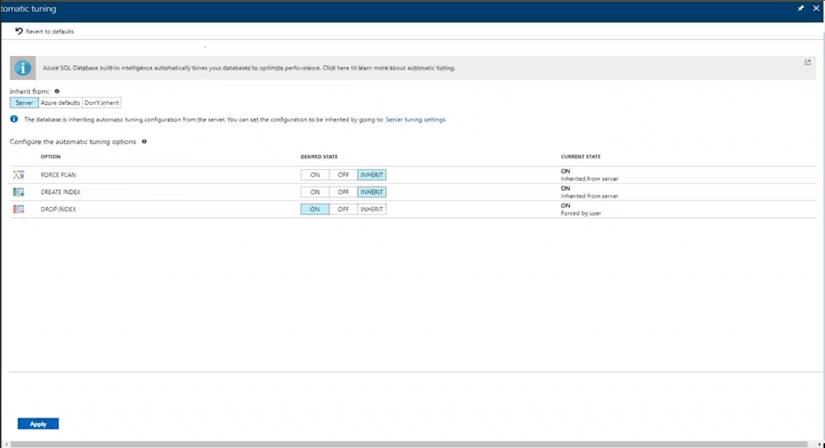
* 2. Select the automatic tuning options you want to enable and select Apply.
Note: Individual automatic tuning settings can be separately configured for each database. You can manually configure an individual automatic tuning option, or specify that an option inherits its settings from the server.
Reference:
https://docs.microsoft.com/en-us/azure/azure-sql/database/automatic-tuning-enable
Does this meet the goal?
Correct Answer:
A
- (Exam Topic 4)
You are finalizing a release in GitHub.
You need to apply the following labels to the release:  Name
Name Email
Email Release v3.0
Release v3.0  Release date
Release date
How should you complete the git command? To answer, select the appropriate options in the answer area.
NOTE: Each correct selection is worth one point.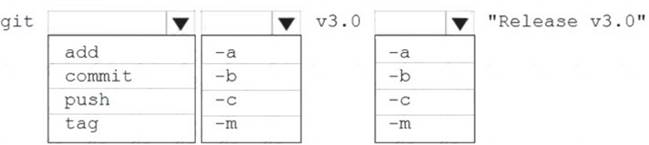
Solution:
Box 1; tag
Tagging. Like most VCSs, Git has the ability to tag specific points in a repository’s history as being important. Typically, people use this functionality to mark release points (v1.0, v2.0 and so on).
Box 2: -a
Creating an annotated tag in Git is simple. The easiest way is to specify -a when you run the tag command: Example:
$ git tag -a v1.4 -m "my version 1.4" Box 3: -m
Reference:
https://git-scm.com/book/en/v2/Git-Basics-Tagging
Does this meet the goal?
Correct Answer:
A