- (Topic 8)
You develop an app that allows users to upload photos and videos to Azure storage. The app uses a storage REST API call to upload the media to a blob storage account named Account1. You have blob storage containers named Container1 and Container2.
Uploading of videos occurs on an irregular basis.
You need to copy specific blobs from Container1 to Container2 when a new video is uploaded.
What should you do?
Correct Answer:
B
The Start-AzureStorageBlobCopy cmdlet starts to copy a blob. Example 1: Copy a named blob
C:\PS>Start-AzureStorageBlobCopy -SrcBlob "ContosoPlanning2015" -DestContainer "ContosoArchives" -SrcContainer "ContosoUploads"
This command starts the copy operation of the blob named ContosoPlanning2015 from the container named ContosoUploads to the container named ContosoArchives.
Reference:
https://docs.microsoft.com/en-us/powershell/module/azure.storage/start- azurestorageblobcopy?view=azurermps-6.13.0
- (Topic 8)
You develop Azure solutions. A .NET application needs to receive a message each time an Azure virtual machine finishes processing data. The messages must NOT persist after being processed by the receiving application.
You need to implement the .NET object that will receive the messages. Which object should you use?
Correct Answer:
A
A queue allows processing of a message by a single consumer. Need a CloudQueueClient to access the Azure VM.
Reference:
https://docs.microsoft.com/en-us/azure/service-bus-messaging/service-bus-queues-topics- subscriptions
- (Topic 8)
You develop and deploy a web app to Azure App Service. The Azure App Service uses a Basic plan in a region.
Users report that the web app is responding must capture the complete call stack to help performance issues in code. Call stack data must be correlated across app instances. You must minimize cost and impact to users on the web app.
You need to capture the telemetry.
Which three actions should you perform? Each answer presents part Of the solution NOTE: Each correct selection is worth point
Correct Answer:
CDF
DRAG DROP - (Topic 8)
You must ensure that the external party cannot access the data in the SSN column of the Person table.
Will each protection method meet the requirement? To answer, drag the appropriate responses to the correct protection methods. Each response maybe used once, more than once, or not at all. You may need to drag the split bar between panes or scroll to view content.
NOTE: Each correct selection is worth one point.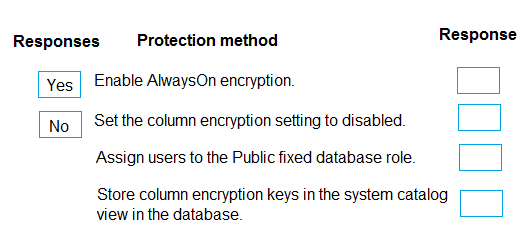
Solution:
Box 1: Yes
You can configure Always Encrypted for individual database columns containing your sensitive data. When setting up encryption for a column, you specify the information about the encryption algorithm and cryptographic keys used to protect the data in the column.
Box 2: No
Box 3: Yes
In SQL Database, the VIEW permissions are not granted by default to the public fixed database role. This enables certain existing, legacy tools (using older versions of DacFx) to work properly. Consequently, to work withencrypted columns (even if not decrypting them) a database administrator must explicitly grant the two VIEW permissions.
Box 4: No
All cryptographic keys are stored in an Azure Key Vault.
References:
https://docs.microsoft.com/en-us/sql/relational-databases/security/encryption/always-encrypted-database-engine
Does this meet the goal?
Correct Answer:
A
- (Topic 6)
You need to access data from the user claim object in the e-commerce web app. What should you do first?
Correct Answer:
C
Methods to Get User Identity and Claims in a .NET Azure Functions App include: ClaimsPrincipal from the Request Context
The ClaimsPrincipal object is also available as part of the request context and can be extracted from the HttpRequest.HttpContext.
User Claims from the Request Headers.
App Service passes user claims to the app by using special request headers. Reference:
https://levelup.gitconnected.com/four-alternative-methods-to-get-user-identity-and-claims-in-a-net-azurefunctions-app-df98c40424bb