DRAG DROP - (Topic 8)
You develop an Azure solution that uses Cosmos DB.
The current Cosmos DB container must be replicated and must use a partition key that is optimized for queries.
You need to implement a change feed processor solution.
Which change feed processor components should you use? To answer, drag the appropriate components to the correct requirements. Each component may be used once, more than once, or not at all. You may need to drag the split bar between panes or scroll to view the content.
NOTE:Each correct selection is worth one point.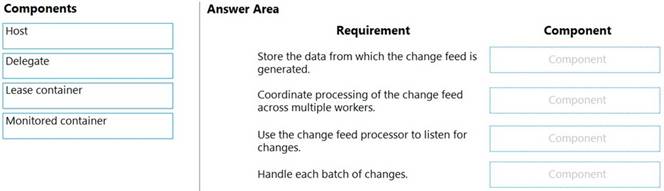
Solution:
Box 1: The monitored container
The monitored container has the data from which the change feed is generated. Any inserts and updates to the monitored container are reflected in the change feed of the container.
Box 2: The lease container
The lease container acts as a state storage and coordinates processing the change feed across multiple workers. The lease container can be stored in the same account as the monitored container or in a separate account.
Box 3: The host: A host is an application instance that uses the change feed processor to listen for changes. Multiple instances with the same lease configuration can run in parallel, but each instance should have a different instance name.
Box 4: The delegate
The delegate is the code that defines what you, the developer, want to do with each batch of changes that the change feed processor reads.
Does this meet the goal?
Correct Answer:
A
HOTSPOT - (Topic 7)
You need to implement the delivery service telemetry data How should you configure the solution?
NOTE: Each correct selection is worth one point.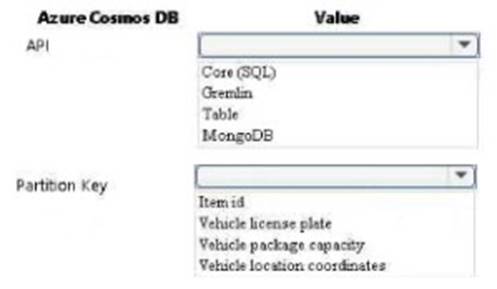
Solution: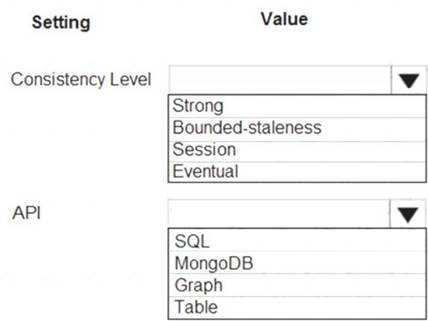
Does this meet the goal?
Correct Answer:
A
HOTSPOT - (Topic 8)
You have an Azure Web app that uses Cosmos DB as a data store. You create a CosmosDB container by running the following PowerShell script:
$resourceGroupName = "testResourceGroup"
$accountName = "testCosmosAccount"
$databaseName = "testDatabase"
$containerName = "testContainer"
$partitionKeyPath = "/EmployeeId"
$autoscaleMaxThroughput = 5000 New-AzCosmosDBSqlContainer
-ResourceGroupName $resourceGroupName
-AccountName $accountName
-DatabaseName $databaseName
-Name $containerName
-PartitionKeyKind Hash
-PartitionKeyPath $partitionKeyPath
-AutoscaleMaxThroughput $autoscaleMaxThroughput You create the following queries that target the container:
SELECT * FROM c WHERE c.EmployeeId > '12345' SELECT * FROM c WHERE c.UserID = '12345'
For each of the following statements, select Yes if the statement is true. Otherwise, select No.
NOTE:Each correct selection is worth one point.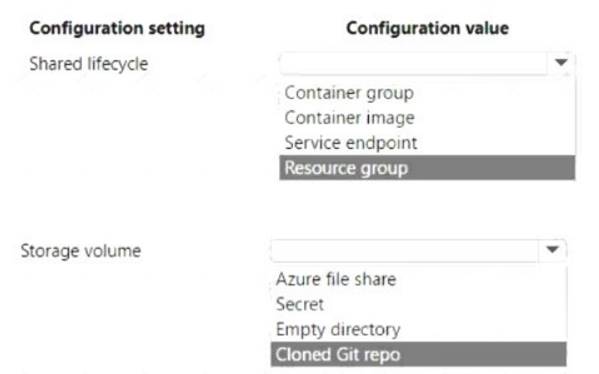
Solution:
Box 1: No
You set the highest, or maximum RU/s Tmax you don't want the system to exceed. The system automatically scales the throughput T such that 0.1* Tmax <= T <= Tmax.
In this example we have autoscaleMaxThroughput = 5000, so the minimum throughput for the container is 500 R/Us.
Box 2: No
First query:SELECT * FROM c WHERE c.EmployeeId > '12345'
Here's a query that has a range filter on the partition key and won't be scoped to a single physical partition. In order to be an in-partition query, the query must have an equality filter that includes the partition key:
SELECT * FROM c WHERE c.DeviceId > 'XMS-0001'
Box 3: Yes
Example of In-partition query:
Consider the below query with an equality filter on DeviceId. If we run this query on a container partitioned on DeviceId, this query will filter to a single physical partition.
SELECT * FROM c WHERE c.DeviceId = 'XMS-0001'
Does this meet the goal?
Correct Answer:
A
HOTSPOT - (Topic 1)
You need to configure Azure App Service to support the REST API requirements.
Which values should you use? To answer, select the appropriate options in the answer area.
NOTE: Each correct selection is worth one point.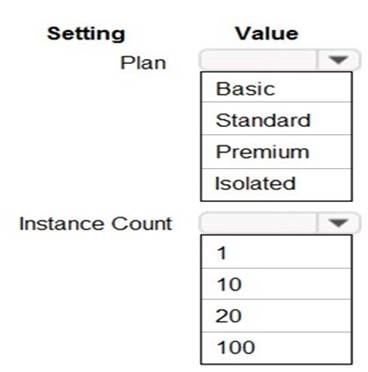
Solution:
Plan: Standard
Standard support auto-scaling
Instance Count: 10
Max instances for standard is 10.
Scenario:
The REST API’s that support the solution must meet the following requirements:
✑ Allow deployment to a testing location within Azure while not incurring additional costs.
✑ Automatically scale to double capacity during peak shipping times while not
causing application downtime.
✑ Minimize costs when selecting an Azure payment model.
References:
https://azure.microsoft.com/en-us/pricing/details/app-service/plans/
Does this meet the goal?
Correct Answer:
A
HOTSPOT - (Topic 8)
You are preparing to deploy a Python website to an Azure Web App using a container. The solution will use multiple containers in the same container group. The Dockerfile that builds the container is as follows: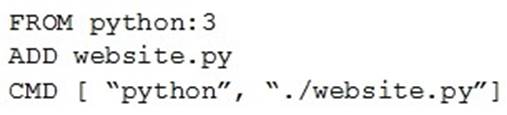
You build a container by using the following command. The Azure Container Registry instance named images is a private registry.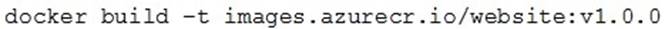
The user name and password for the registry isadmin.
The Web App must always run the same version of the website regardless of future builds. You need to create an Azure Web App to run the website.
How should you complete the commands? To answer, select the appropriate options in the answer area.
NOTE:Each correct selection is worth one point.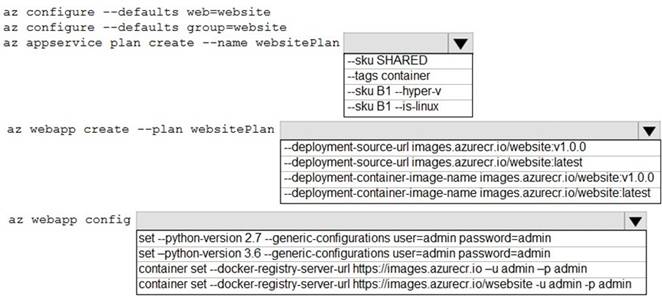
Solution:
Box 1: --SKU B1 --hyper-v
--hyper-v
Host web app on Windows container.
Box 2: --deployment-source-url images.azurecr.io/website:v1.0.0
--deployment-source-url -u
Git repository URL to link with manual integration.
The Web App must always run the same version of the website regardless of future builds.
Incorrect:
--deployment-container-image-name -i
Linux only. Container image name from Docker Hub, e.g. publisher/image-name:tag.
Box 3: az webapp config container set -url https://images.azurecr.io -u admin -p admin
az webapp config container set Set a web app container's settings.
Paremeter: --docker-registry-server-url -r The container registry server url.
The Azure Container Registry instance named images is a private registry. Example:
az webapp config container set --docker-registry-server-url https://{azure-container-registry-
name}.azurecr.io
Does this meet the goal?
Correct Answer:
A