HOTSPOT - (Topic 8)
You are developing an online game that allows players to vote for their favorite photo that illustrates a word. The game is built by using Azure Functions and uses durable entities to track the vote count
The voting window is 30 seconds. You must minimize latency. You need to implement the Azure Function for voting.
How should you complete the code? To answer, select the appropriate options in the answer area.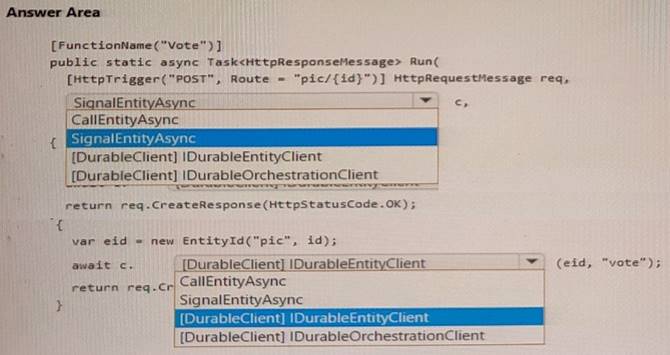
Solution: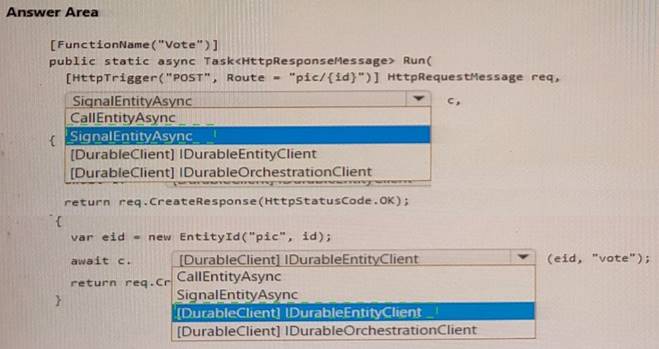
Does this meet the goal?
Correct Answer:
A
- (Topic 8)
Note: This question is part of a series of questions that present the same scenario. Each question in the series contains a unique solution that might meet the stated goals. Some question sets might have more than one correct solution, while others might not have a correct solution.
After you answer a question in this question, you will NOT be able to return to it. As a result, these questions will not appear in the review screen.
Margie’s Travel is an international travel and bookings management service. The company is expanding into restaurant bookings. You are tasked with implementing Azure Search for the restaurants listed in their solution.
You create the index in Azure Search.
You need to import the restaurant data into the Azure Search service by using the Azure Search .NET SDK.
Solution:
* 1. Create a SearchIndexClient o bject to connect to the search index.
* 2. Create a DataContainer that contains the documents which must be added.
* 3. Create a DataSource instance and set its Container property to the DataContainer.
* 4. Call the Documents.Suggest method of the SearchIndexClient and pass the DataSource.
Does the solution meet the goal?
Correct Answer:
B
Use the following method:
* 1.- Create a SearchIndexClient object to connect to the search index
* 2.- Create an IndexBatch that contains the documents which must be added.
* 3.- Call the Documents.Index method of the SearchIndexClient and pass the IndexBatch.
References:
https://docs.microsoft.com/en-us/azure/search/search-howto-dotnet-sdk
DRAG DROP - (Topic 8)
You are creating a script that will run a large workload on an Azure Batch pool. Resources will be reused and do not need to be cleaned up after use.
You have the following parameters: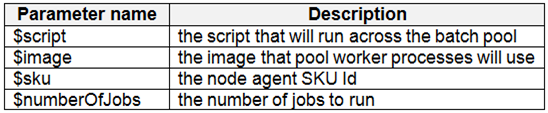
You need to write an Azure CLI script that will create the jobs, tasks, and the pool.
In which order should you arrange the commands to develop the solution? To answer, move the appropriate commands from the list of command segments to the answer area and arrange them in the correct order.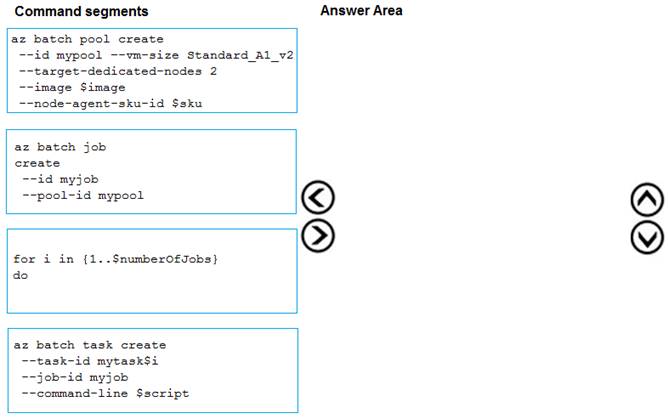
Solution:
Step 1: az batch pool create
# Create a new Linux pool with a virtual machine configuration. az batch pool create
--id mypool
--vm-size Standard_A1
--target-dedicated 2
--image canonical:ubuntuserver:16.04-LTS
--node-agent-sku-id "batch.node.ubuntu 16.04"
Step 2: az batch job create
# Create a new job to encapsulate the tasks that are added. az batch job create
--id myjob
--pool-id mypool
Step 3: az batch task create
# Add tasks to the job. Here the task is a basic shell command. az batch task create
--job-id myjob
--task-id task1
--command-line "/bin/bash -c 'printenv AZ_BATCH_TASK_WORKING_DIR'" Step 4: for i in {1..$numberOfJobs} do
References:
https://docs.microsoft.com/bs-latn-ba/azure/batch/scripts/batch-cli-sample-run-job
Does this meet the goal?
Correct Answer:
A
HOTSPOT - (Topic 8)
You are developing an ASP.NET Core time sheet application that runs as an Azure Web App. Users of the application enter their time sheet information on the first day of every month.
The application uses a third-party web service to validate data.
The application encounters periodic server errors due to errors that result from calling a third-party web server. Each request to the third-party server has the same chance of failure.
You need to configure an Azure Monitor alert to detect server errors unrelated to the third- party service. You must minimize false-positive alerts.
How should you complete the Azure Resource Manager template? To answer, select the appropriate options in the answer area.
NOTE:Each correct selection is worth one point.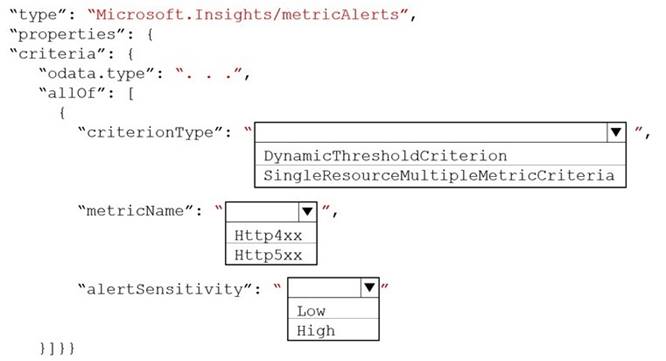
Solution:
Box 1: DynamicThresholdCriterion
Box 2: Http5xx
Server errors are in the 5xx range. Client errors are in the 4xx range
Box 3: Low
Does this meet the goal?
Correct Answer:
A
HOTSPOT - (Topic 8)
You are validating the configuration of an Azure Search indexer.
The service has been configured with an indexer that uses the Import Data option. The index is configured using options as shown in the Index Configuration exhibit. (Click the Index Configuration tab.)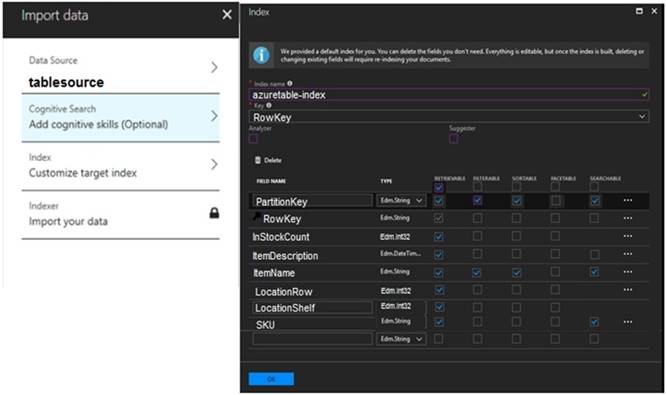
You use an Azure table as the data source for the import operation. The table contains three records with item inventory data that matches the fields in the Storage data exhibit. These records were imported when the index was created. (Click the Storage Data tab.) When users search with no filter, all three records are displayed.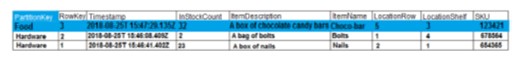
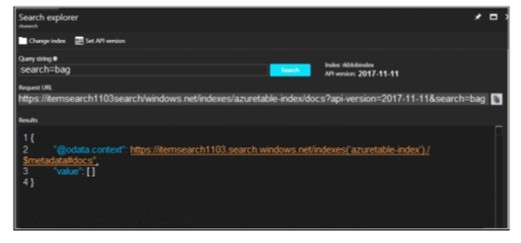
When users search for items by description, Search explorer returns no records. The Search Explorer exhibit shows the query and results for a test. In the test, a user is trying to search for all items in the table that have a description that contains the word bag. (Click the Search Explorer tab.)
You need to resolve the issue.
For each of the following statements, select Yes if the statement is true. Otherwise, select No.
NOTE: Each correct selection is worth one point.
Solution:
Box 1: Yes
The ItemDescription field in not searchable.
Box 2: No
The ItemDescription field in not searchable, but we would need to recreate the index.
Box 3: Yes
An indexer in Azure Search is a crawler that extracts searchable data and metadata from an external Azure data source and populates an index based on field-to-field mappings between the index and your data source. This approach is sometimes referred to as a 'pull model' because the service pulls data in without you having to write any code that adds data to an index.
Box 4: No References:
https://docs.microsoft.com/en-us/azure/search/search-what-is-an-index
https://docs.microsoft.com/en-us/azure/search/search-indexer-overview
Does this meet the goal?
Correct Answer:
A