- (Topic 8)
You are developing an Azure function that connects to an Azure SQL Database instance. The function is triggered by an Azure Storage queue.
You receive reports of numerous System.InvalidOperationExceptions with the following message: “Timeout expired. The timeout period elapsed prior to obtaining a connection from the pool. This may have occurred because all pooled connections were in use and max pool size was reached.”
You need to prevent the exception. What should you do?
Correct Answer:
A
With the Premium plan the max outbound connections per instance is unbounded compared to the 600 active (1200 total) in a Consumption plan.
Note: The number of available connections is limited partly because a function app runs in
a sandbox environment. One of the restrictions that the sandbox imposes on your code is a limit on the number of outbound connections, which is currently 600 active (1,200 total) connections per instance. When you reach this limit, the functions runtime writes the following message to the logs: Host thresholds exceeded: Connections.
Reference:
https://docs.microsoft.com/en-us/azure/azure-functions/manage-connections https://docs.microsoft.com/en-us/azure/azure-functions/functions-scale#service-limits
HOTSPOT - (Topic 8)
You are developing an Azure Durable Function based application that processes a list of input values. The application is monitored using a console application that retrieves JSON data from an Azure Function diagnostic endpoint.
During processing a single instance of invalid input does not cause the function to fail. Invalid input must be available to the monitoring application.
You need to implement the Azure Durable Function and the monitoring console application. How should you complete the code segments? To answer, select the appropriate options in
the answer area.
NOTE: Each correct selection is worth one point.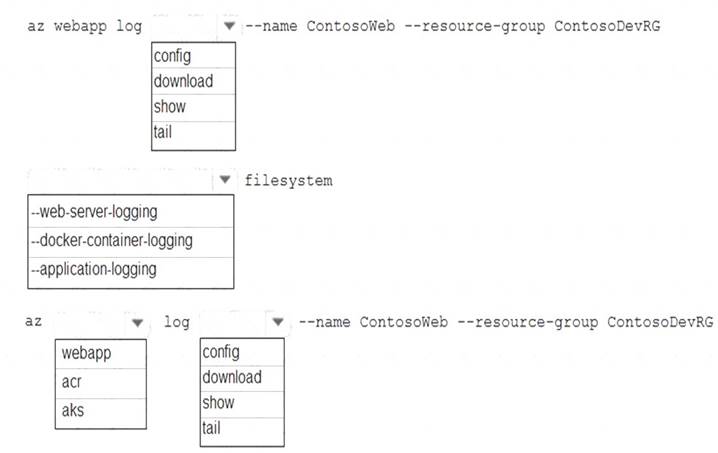
Solution: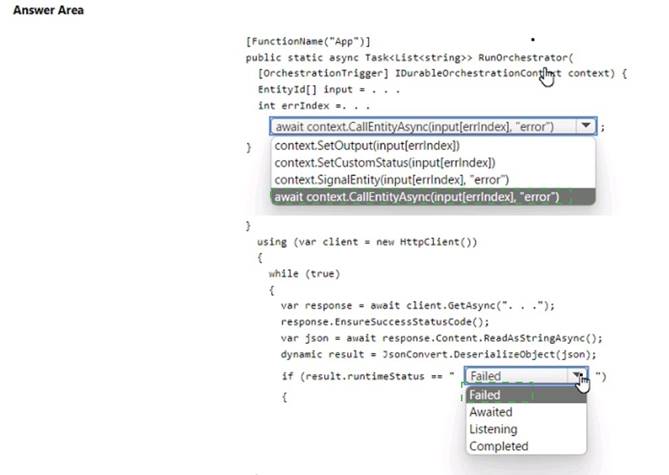
Does this meet the goal?
Correct Answer:
A
DRAG DROP - (Topic 8)
You are developing a Docker/Go using Azure App Service Web App for Containers. You plan to run the container in an App Service on Linux. You identify a Docker container image to use.
None of your current resource groups reside in a location that supports Linux. You must minimize the number of resource groups required.
You need to create the application and perform an initial deployment.
Which three Azure CLI commands should you use to develop the solution? To answer, move the appropriate commands from the list of commands to the answer area and arrange them in the correct order.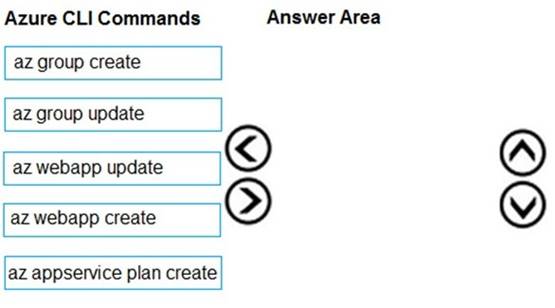
Solution:
You can host native Linux applications in the cloud by using Azure Web Apps. To create a Web App for Containers, you must run Azure CLI commands that create a group, then a service plan, and finally the web app itself.
Step 1: az group create
In the Cloud Shell, create a resource group with the az group create command.
Step 2: az appservice plan create
In the Cloud Shell, create an App Service plan in the resource group with the az appservice plan create command.
Step 3: az webapp create
In the Cloud Shell, create a web app in the myAppServicePlan App Service plan with the az webapp create command. Don't forget to replace with a unique app name, and
References:
https://docs.microsoft.com/mt-mt/azure/app-service/containers/quickstart-docker-go?view=sql-server-ver15
Does this meet the goal?
Correct Answer:
A
- (Topic 8)
Note: This question is part of a series of questions that present the same scenario. Each question in the series contains a unique solution that might meet the stated goals. Some question sets might have more than one correct solution, while others might not have a correct solution.
After you answer a question in this section, you will NOT be able to return to it. As a result, these questions will not appear in the review screen.
You develop Azure solutions.
You must grant a virtual machine (VM) access to specific resource groups in Azure Resource Manager.
You need to obtain an Azure Resource Manager access token.
Solution: Use an X.509 certificate to authenticate the VM with Azure Resource Manager. Does the solution meet the goal?
Correct Answer:
B
Instead run the Invoke-RestMethod cmdlet to make a request to the local managed identity
for Azure resources endpoint.
Reference:
https://docs.microsoft.com/en-us/azure/active-directory/managed-identities-azure-resources/tutorial-windows-vm-access-arm
- (Topic 8)
Note: This question is part of a series of questions that present the same scenario. Each question in the series contains a unique solution that might meet the stated goals. Some question sets might have more than one correct solution, while others might not have a correct solution.
After you answer a question in this section, you will NOT be able to return to it. As a result, these questions will not appear in the review screen.
You develop a software as a service (SaaS) offering to manage photographs. Users upload photos to a web service which then stores the photos in Azure Storage Blob storage. The storage account type is General-purpose V2.
When photos are uploaded, they must be processed to produce and save a mobile-friendly version of the image. The process to produce a mobile-friendly version of the image must start in less than one minute.
You need to design the process that starts the photo processing. Solution: Trigger the photo processing from Blob storage events. Does the solution meet the goal?
Correct Answer:
B
You need to catch the triggered event, so move the photo processing to an Azure Function triggered from the blob upload
Note: Azure Storage events allow applications to react to events. Common Blob storage event scenarios include image or video processing, search indexing, or any file-oriented workflow.
Events are pushed using Azure Event Grid to subscribers such as Azure Functions, Azure Logic Apps, or even to your own http listener.
Note: Only storage accounts of kind StorageV2 (general purpose v2) and BlobStorage support event integration. Storage (general purpose v1) does not support integration with Event Grid.
Reference:
https://docs.microsoft.com/en-us/azure/storage/blobs/storage-blob-event-overview