- (Topic 3)
You have an Azure Virtual Desktop deployment that contains the resources shown in the following table.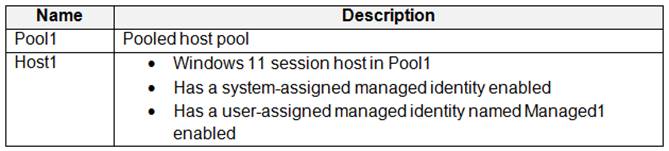
You plan to enable Start VM on connect for Pool1.
You create a custom Azure role named Role1 that has sufficient permissions to start virtual machines on demand.
You need to ensure that the session hosts in Pool1 can start on demand. To which service principal should you assign Role1?
Correct Answer:
B
- (Topic 3)
Note: This question is part of a series of questions that present the same scenario. Each question in the series contains a unique solution that might meet the stated goals. Some question sets might have more than one correct solution, while others might not have a correct solution.
After you answer a question in this section, you will NOT be able to return to it. As a result, these questions will not appear in the review screen.
You have an Azure Virtual Desktop host pool that runs Windows 10 Enterprise multi- session.
User sessions are load-balanced between the session hosts. Idle session timeout is 30 minutes.
You plan to shut down a session host named Host1 to perform routine maintenance. You need to prevent new user sessions to Host1 without disconnecting active user
sessions.
Solution: you change the Drain mode of Host1. Does this meet the goal?
Correct Answer:
A
Reference:
https://docs.microsoft.com/en-us/azure/virtual-desktop/drain-mode
HOTSPOT - (Topic 3)
You have an Azure subscription that contains the resources shown in the following table.
You have a virtual machine named Server1 that runs Windows Server and is connected to VNet3.
You need to deploy the Azure Virtual Desktop host pools shown in the following table. The solution must meet the following requirements:
• The session hosts in Pool1 must access Server1 via the Microsoft backbone network.
• The session hosts in Pool2 must access storage1 via the Microsoft backbone network. What should you configure on the virtual networks? To answer, select the appropriate
options in the answer area.
NOTE: Each correct selection is worth one point.
Solution:
Does this meet the goal?
Correct Answer:
A
- (Topic 3)
You are designing an Azure Virtual Desktop deployment.
You identify the network latency between the locations where users reside and the planned
What should you use to identify the best Azure region to deploy the host pool?
Correct Answer:
B
Reference:
https://azure.microsoft.com/en-gb/services/virtual-desktop/assessment/
- (Topic 3)
You plan to deploy Windows Virtual Desktop to meet the department requirements shown in the following table.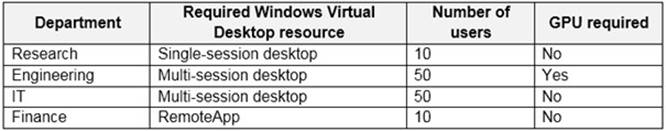
You plan to use Windows Virtual Desktop host pools with load balancing and autoscaling. You need to recommend a host pool design that meets the requirements. The solution must minimize costs.
What is the minimum number of host pools you should recommend?
Correct Answer:
C
Reference:
https://docs.microsoft.com/en-us/azure/virtual-desktop/create-host-pools-azure- marketplace
3 Host Pools - The RemoteApp can be joinned inside the IT Multi-Session desktop or the Engineering. https://docs.microsoft.com/en-us/azure/virtual-desktop/manage-app-groups The default app group created for a new Azure Virtual Desktop host pool also publishes the full desktop. In addition, you can create one or more RemoteApp application groups for the host pool.