- (Topic 5)
You have an Azure subscription named Subscription1.
You have 5 TB of data that you need to transfer to Subscription1. You plan to use an Azure Import/Export job.
What can you use as the destination of the imported data?
Solution:
Azure Import/Export service is used to securely import large amounts of data to Azure Blob storage and Azure Files by shipping disk drives to an Azure datacenter.
The maximum size of an Azure Files Resource of a file share is 5 TB. Reference:
https://docs.microsoft.com/en-us/azure/storage/common/storage-import-export-service
Does this meet the goal?
Correct Answer:
A
- (Topic 5)
You have an on-premises server that contains a folder named D:Folder1.
You need to copy the contents of D:Folder1 to the public container in an Azure Storage account named contoso data.
Which command should you run?
Correct Answer:
C
The azcopy copy command copies a directory (and all of the files in that directory) to a blob container. The result is a directory in the container by the same name.
Reference:
https://docs.microsoft.com/en-us/azure/storage/common/storage-use-azcopy-blobs https://docs.microsoft.com/en-us/azure/storage/common/storage-ref-azcopy-copy
HOTSPOT - (Topic 5)
You have Azure subscriptions named Subscription1 and Subscription2. Subscription1 has following resource groups: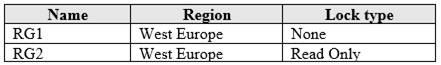
RG1 includes a web app named App1 in the West Europe location. Subscription2 contains the following resource groups: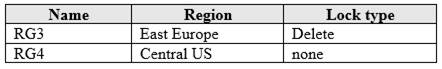
For each of the following statements, select Yes if the statement is true. Otherwise, select No.
NOTE: Each correct selection is worth one point.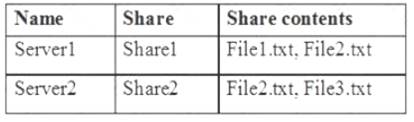
 Answer:
Answer: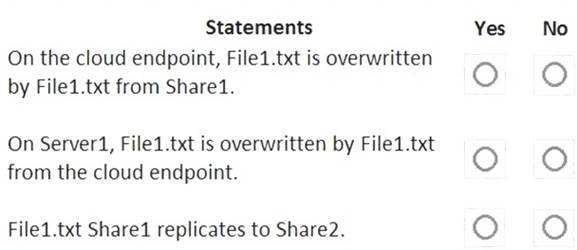
Solution:
App1 present in RG1 and in RG1 there is no lock available. So you can move App1 to other resource groups, RG2, RG3, RG4.
Note:
App Service resources can only be moved from the resource group in which they were originally created. If an App Service resource is no longer in its original resource group, move it back to its original resource group.
Does this meet the goal?
Correct Answer:
A
HOTSPOT - (Topic 5)
You have an Azure subscription.
You plan to use Azure Resource Manager templates to deploy 50 Azure virtual machines that will be part of the same availability set.
that will be part of the same availability set.
You need to ensure that as many virtual machines as possible are available if the fabric fails or during servicing.
How should you configure the template? To answer, select the appropriate options in the answer area.
NOTE: Each correct selection is worth one point.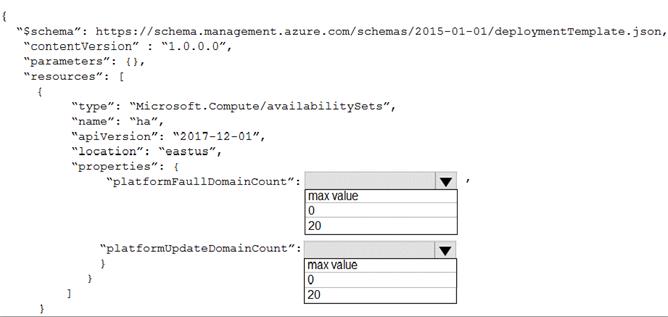
Solution:
Box 1 = max value Box 2 = 20 Explanation
Explanation
Use max for platformFaultDomainCount
2 or 3 is max value, depending on which region you are in. Use 20 for platformUpdateDomainCount
Increasing the update domain (platformUpdateDomainCount) helps with capacity and availability planning when the platform reboots nodes. A higher number for the pool (20 is max) means that fewer of their nodes in any given availability set would be rebooted at once.
References:
https://www.itprotoday.com/microsoft-azure/check-if-azure-region-supports-2-or-3-fault-domains-managed-disks
https://github.com/Azure/acs-engine/issues/1030
Does this meet the goal?
Correct Answer:
A
HOTSPOT - (Topic 5)
You need to generate a shared access signature (SAS). The solution must meet the following requirements:
• Ensure that the SAS can only be used to enumerate and download blobs stored in container1.
• Use the principle of least privilege,
Which three settings should you enable? To answer, select the appropriate settings in the answer area.
NOTE: Each correct selection is worth one point.
Solution:
To generate a shared access signature (SAS) that meets the requirements, you should enable the following three settings:
✑ Service: Blob
✑ Allowed resource types: Container
✑ Allowed permissions: Read and List
These settings will ensure that the SAS can only be used to enumerate and download blobs stored in container1, and not to perform any other operations on the storage account or the blobs. This follows the principle of least privilege, which means granting the minimum permissions necessary for a task.
You can use the Azure portal or Azure Storage Explorer to create a SAS token with these settings. For more information, see Create shared access signature (SAS) tokens for storage containers and blobs - Azure AI services | Microsoft Learn.
Does this meet the goal?
Correct Answer:
A