- (Exam Topic 5)
You have Azure virtual machines that run Windows Server 2019 and are configured as shown in the following table.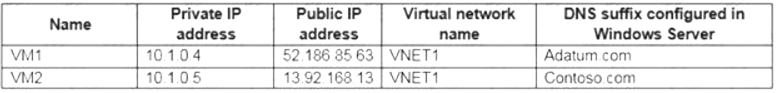
You create a private Azure DNS zone named adatum.com. You configure the adatum.com zone to allow auto registration from VNET1.
Which A records will be added to the adatum.com zone for each virtual machine? To answer, select the appropriate options in the answer area.
NOTE: Each correct selection is worth one point.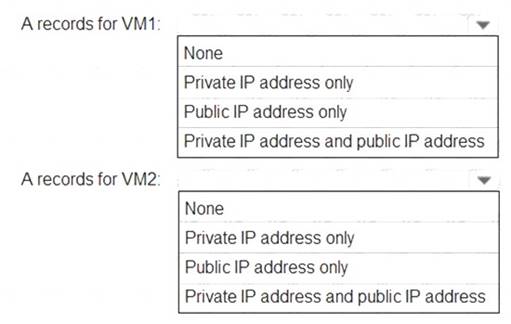
Solution:
The virtual machines are registered (added) to the private zone as A records pointing to their private IP addresses.
Reference:
https://docs.microsoft.com/en-us/azure/dns/private-dns-overview https://docs.microsoft.com/en-us/azure/dns/private-dns-scenarios
Does this meet the goal?
Correct Answer:
A
- (Exam Topic 6)
You have an Azure Active Directory (Azure AD) tenant named contosocloud.onmicrosoft.com. Your company has a public DNS zone for contoso.com.
You add contoso.com as a custom domain name to Azure AD. You need to ensure that Azure can verify the domain name. Which type of DNS record should you create?
Correct Answer:
D
TXT : Correct Choice
You need to go to your hosting domain registrar and add in a TXT record.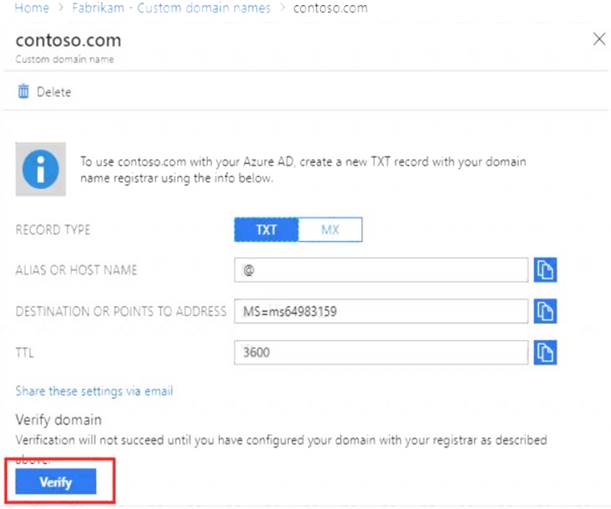
NSEC3 : Incorrect Choice
This is Part of DNSSEC. This is used for explicit denial-of-existence of a DNS record. It is used to prove a name does not exist.
RRSIG : Incorrect Choice
This contains a cryptographic signature. DNSKEY : Incorrect Choice
This will verify that the records are originating from an authorized sender. Reference:
https://docs.microsoft.com/en-us/azure/active-directory/fundamentals/add-custom-domain
https://docs.microsoft.com/en-us/azure/active-directory/fundamentals/add-custom-domain#verify-your-custom-d https://www.cloudflare.com/dns/dnssec/how-dnssec-works/#:~:text=DNSKEY%20%2D%20Contains%20a%20
- (Exam Topic 6)
HOTSPOT
You have an Azure subscription that contains the file shares shown in the following table.
You have the on-premises file shares shown in the following table.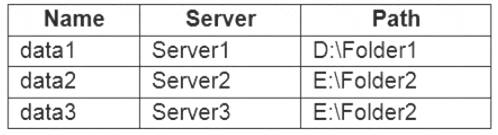
You create an Azure file sync group named Sync1 and perform the following actions:  Add share1 as the cloud endpoint for Sync1.
Add share1 as the cloud endpoint for Sync1. Add data1 as a server endpoint for Sync1.
Add data1 as a server endpoint for Sync1.  Register Server1 and Server2 to Sync1
Register Server1 and Server2 to Sync1
.
For each of the following statements, select Yes if the statement is true. Otherwise, select No.
NOTE: Each correct selection is worth one point.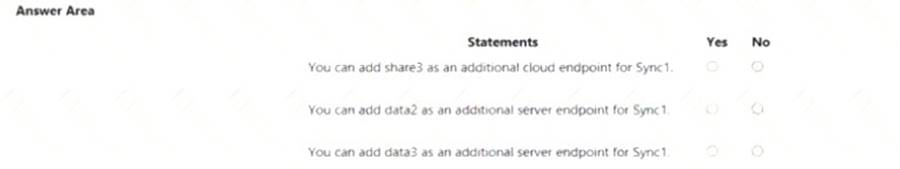
Solution:
Box 1: No
A sync group must contain one cloud endpoint, which represents an Azure file share and one or more server endpoints.
Box 2: Yes
Data2 is located on Server2 which is registered to Sync1.
Box 3: No
Data3 is located on Server3 which is not registered to Sync1. Reference:
https://docs.microsoft.com/en-us/azure/storage/files/storage-sync-files-deployment-guide?tabs=azure-portal%2C
Does this meet the goal?
Correct Answer:
A
- (Exam Topic 5)
You have five Azure virtual machines that run Windows Server 2016. The virtual machines are configured as web servers.
You have an Azure load balancer named LB1 that provides load balancing services for the virtual machines. You need to ensure that visitors are serviced by the same web server for each request.
What should you configure?
Correct Answer:
D
With Sticky Sessions when a client starts a session on one of your web servers, session stays on that specific server. To configure An Azure Load-Balancer For Sticky Sessions set Session persistence to Client IP or to Client IP and protocol.
On the following image you can see sticky session configuration: Note:
§ Client IP and protocol specifies that successive requests from the same client IP address and protocol combination will be handled by the same virtual machine.
§ Client IP specifies that successive requests from the same client IP address will be handled by the sa virtual machine.
Reference:
https://cloudopszone.com/configure-azure-load-balancer-for-sticky-sessions/
- (Exam Topic 4)
You have an Azure subscription that contains the virtual machines shown in the following table.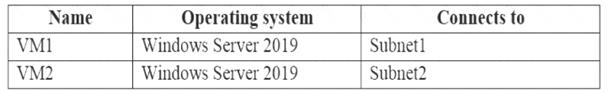
VM1 and VM2 use public IP addresses. From Windows Server 2019 on VM1 and VM2, you allow inbound Remote Desktop connections.
Subnet1 and Subnet2 are in a virtual network named VNET1.
The subscription contains two network security groups (NSGs) named NSG1 and NSG2. NSG1 uses only the default rules.
NSG2 uses the default and the following custom incoming rule:  Priority: 100
Priority: 100 Name: Rule1
Name: Rule1  Port: 3389
Port: 3389 Protocol: TCP
Protocol: TCP  Source: Any
Source: Any Destination: Any
Destination: Any  Action: Allow
Action: Allow
NSG1 connects to Subnet1. NSG2 connects to the network interface of VM2.
For each of the following statements, select Yes if the statement is true. Otherwise, select No.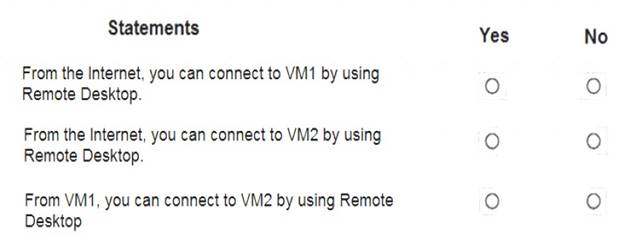
Solution:
Box 1: No
The default port for RDP is TCP port 3389. A rule to permit RDP traffic must be created automatically when you create your VM.
Box 2: Yes
NSG2 will allow this.
Box 3: Yes
NSG2 will allow this.
Note on NSG-Subnet1: Azure routes network traffic between all subnets in a virtual network, by default. References:
https://docs.microsoft.com/en-us/azure/virtual-machines/troubleshooting/troubleshoot-rdp-connection
Does this meet the goal?
Correct Answer:
A