DRAG DROP - (Topic 5)
You need to create container1 and share1.
Which storage accounts should you use for each resource? To answer, select the appropriate options in t he answer area.
NOTE: Each correct selection is worth one point.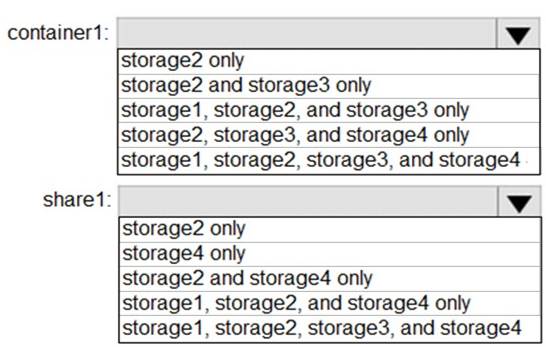
Solution:
Reference:
https://docs.microsoft.com/en-us/azure/storage/blobs/storage-blob-storage-tiers https://docs.microsoft.com/en-us/azure/storage/common/storage-account-overview
Does this meet the goal?
Correct Answer:
A
HOTSPOT - (Topic 5)
You have two Azure App Service apps named App1 and App2. Each app has a production deployment slot and a test deployment slot. The Backup Configuration settings for the production slots are shown in the following table.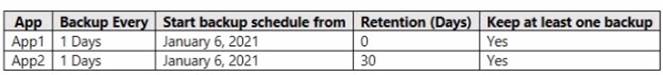
For each of the following statements, select Yes if the statement is true. Otherwise, select No.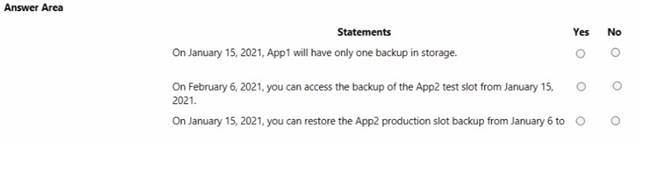
Solution:
✑ On January 15, 2021, App1 will have only one backup in storage. Yes, this is correct. According to the table, App1 has a backup every 1 day, starting from January 6, 2021, with a retention of 0 days. This means that each backup will be deleted after 0 days, or as soon as the next backup is created. Therefore, on January 15, 2021, App1 will have only one backup in storage, which is the one created on that day1.
✑ On February 6, 2021, you can access the backup of the App2 test slot from
January 15, 2021. No, this is not correct. According to the table, App2 has a backup every 1 day, starting from January 6, 2021, with a retention of 30 days. This means that each backup will be deleted after 30 days, or when the storage limit is reached. However, the table also shows that App2 has a setting of “Keep at least one backup” set to Yes. This means that the oldest backup will be retained even if it exceeds the retention period or the storage limit2. Therefore, on February 6, 2021, you can access the backup of the App2 test slot from January 6, 2021, but not from January 15, 2021.
✑ On January 15, 2021, you can restore the App2 production slot backup from January 6 to the App2 test slot. Yes, this is correct. According to the web search results, you can restore a backup by overwriting an existing app or by restoring to a new app or slot3. You can also restore a backup from a different slot or app as long as they are in the same subscription and region4. Therefore, on January 15, 2021, you can restore the App2 production slot backup from January 6 to the App2 test slot.
Does this meet the goal?
Correct Answer:
A
HOTSPOT - (Topic 5)
You have an Azure subscription named Subscription1 that contains the following resource group:
✑ Name: RG1
✑ Region: West US
✑ Tag: “tag1”: “value1”
You assign an Azure policy named Policy1 to Subscription1 by using the following configurations:
configurations:
✑ Exclusions: None
✑ Policy definition: Append tag and its default value
✑ Assignment name: Policy1
✑ Parameters:
- Tag name: Tag2
- Tag value: Value2
After Policy1 is assigned, you create a storage account that has the following configurations:
✑ Name: storage1
✑ Location: West US
✑ Resource group: RG1
✑ Tags: “tag3”: “value3”
You need to identify which tags are assigned to each resource.
What should you identify? To answer, select the appropriate options in the answer area.
NOTE: Each correct selection is worth one point.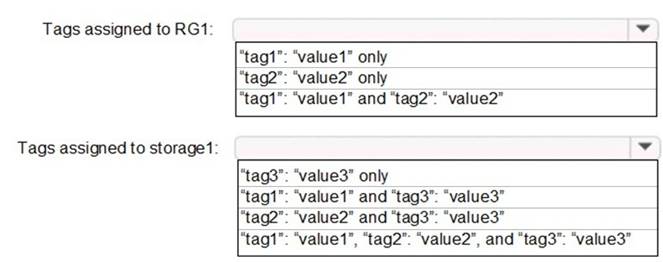
Solution:
Box 1: "tag1": "value1" only
Box 2: "tag2": "value2" and "tag3": "value3"
Tags applied to the resource group are not inherited by the resources in that resource group.
References:
https://docs.microsoft.com/en-us/azure/azure-resource-manager/resource-group-using- tags
Does this meet the goal?
Correct Answer:
A
HOTSPOT - (Topic 5) You have an Azure subscription that contains an Azure Storage account named storageaccount1.
You have an Azure subscription that contains an Azure Storage account named storageaccount1.
You export storageaccount1 as an Azure Resource Manager template. The template contains the following sections.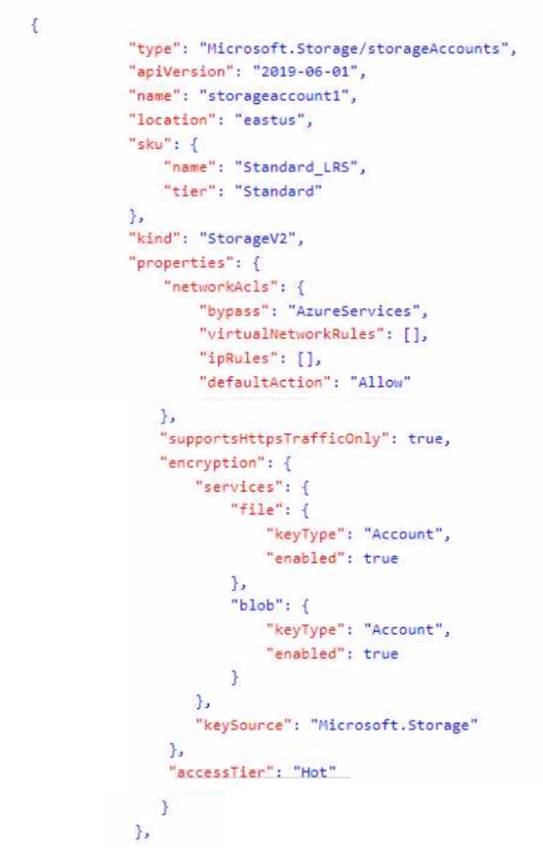
 For each of the following statements, select Yes if the statement is true. Otherwise, select No.
For each of the following statements, select Yes if the statement is true. Otherwise, select No.
NOTE: Each correct selection is worth one point.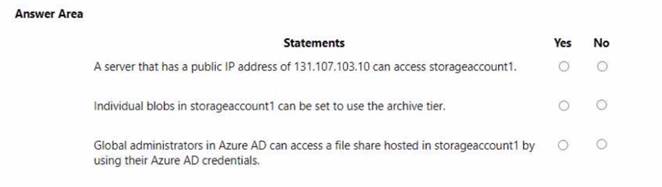
Solution: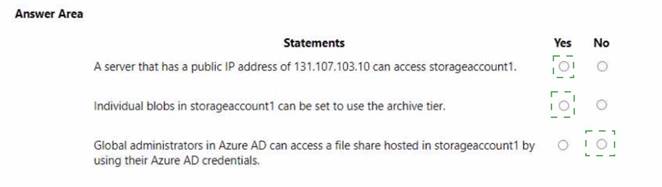
Does this meet the goal?
Correct Answer:
A
- (Topic 5)
Your company has an Azure subscription named Subscription1.
The company also has two on-premises servers named Server1 and Server2 that run Windows Server 2016. Server1 is configured as a DNS server that has a primary DNS zone named adatum.com. Adatum.com contains 1,000 DNS records.
You manage Server1 and Subscription1 from Server2. Server2 has the following tools installed:
✑ The DNS Manager console
✑ Azure PowerShell
✑ Azure CLI 2.0
You need to move the adatum.com zone to Subscription1. The solution must minimize administrative effort.
What should you use?
Solution:
Azure DNS supports importing and exporting zone files by using the Azure command-line interface (CLI). Zone file import is not currently supported via Azure PowerShell or the Azure portal.
References: https://docs.microsoft.com/en-us/azure/dns/dns-import-export
Does this meet the goal?
Correct Answer:
A