- (Topic 5)
You have an Azure subscription.
You plan to deploy the Azure container instances shown in the following table.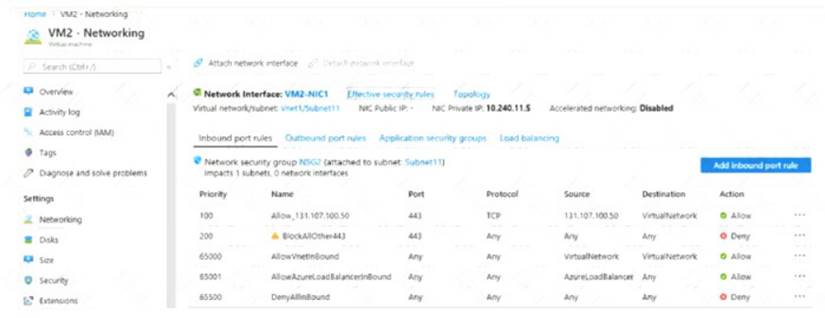
Which instances can you deploy to a container group?
Correct Answer:
D
https://learn.microsoft.com/en-us/azure/container-instances/container- instances-container-groups Multi-container groups currently support only Linux containers. For Windows containers, Azure Container Instances only supports deployment of a single container instance. While we are working to bring all features to Windows containers, you can find current platform differences in the service
instances-container-groups Multi-container groups currently support only Linux containers. For Windows containers, Azure Container Instances only supports deployment of a single container instance. While we are working to bring all features to Windows containers, you can find current platform differences in the service
HOTSPOT - (Topic 5)
You have an Azure subscription that contains the container images shown in the following table.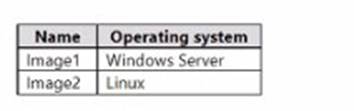
You plan to use the following services:
• Azure Container Instances
• Azure Container Apps
• Azure App Service
In which services can you run the images? To answer, select the options in the answer area.
NOTE: Each correct answer is worth one point.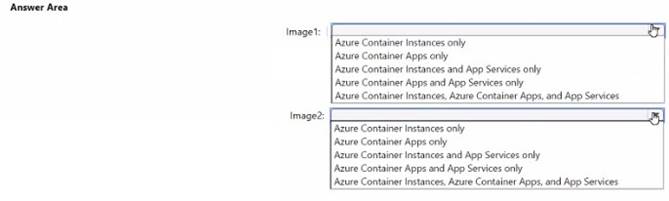
Solution:
Image 1: Azure Container Apps only.image 2: Azure Container Instances, Azure Container Apps, and App Services.
The images you have in your Azure subscription are different types of container images that can run on different Azure services. A container image is a package of software that includes everything needed to run an application, such as code, libraries, dependencies, and configuration files. Container images are portable and consistent across different environments, such as development, testing, and production.
Azure Container Instances is a service that allows you to run containers directly on the Azure cloud, without having to manage any infrastructure or orchestrators. You can use Azure Container Instances to run any container image that is compatible with the Docker image format and follows the Open Container Initiative (OCI) specification. You can also run Windows or Linux containers on Azure Container Instances.
Azure Container Apps is a service that allows you to build and deploy cloud-native applications and microservices using serverless containers. You can use Azure Container Apps to run any container image that is compatible with the Docker image format and follows the Open Container Initiative (OCI) specification. You can also run Windows or Linux containers on Azure Container Apps.
Azure App Service is a service that allows you to build and host web applications, mobile backends, and RESTful APIs using various languages and frameworks. You can use Azure App Service to run custom container images that are compatible with the Docker image format and follow the App Service Docker image contract. You can also run Windows or Linux containers on Azure App Service.
Does this meet the goal?
Correct Answer:
A
HOTSPOT - (Topic 1)
You need to the appropriate sizes for the Azure virtual for Server2.
What should you do? To answer, select the appropriate options in the answer area. NOTE: Each correct selection is worth one point.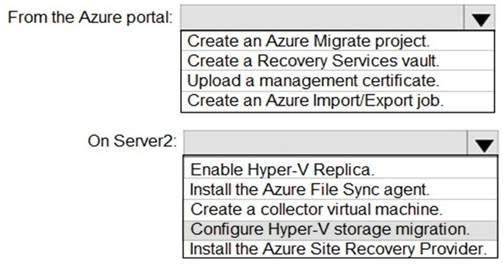
 Answer:
Answer: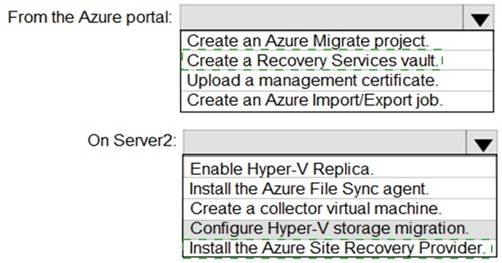
Solution:
Box 1: Create a Recovery Services vault
Create a Recovery Services vault on the Azure Portal.
Box 2: Install the Azure Site Recovery Provider
Azure Site Recovery can be used to manage migration of on-premises machines to Azure.
Scenario: Migrate the virtual machines hosted on Server1 and Server2 to Azure. Server2 has the Hyper-V host role.
References:
https://docs.microsoft.com/en-us/azure/site-recovery/migrate-tutorial-on-premises-azure
Does this meet the goal?
Correct Answer:
A
HOTSPOT - (Topic 5)
You have an Azure subscription that contains a storage account named storage1. The subscription is linked to an Azure Active Directory (Azure AD) tenant named contoso.com that syncs to an on-premises Active Directory domain.
The domain contains the security principals shown in the following table.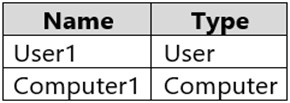
 In Azure AD, you create a user named User2.
In Azure AD, you create a user named User2.
The storage1 account contains a file share named share1 and has the following configurations.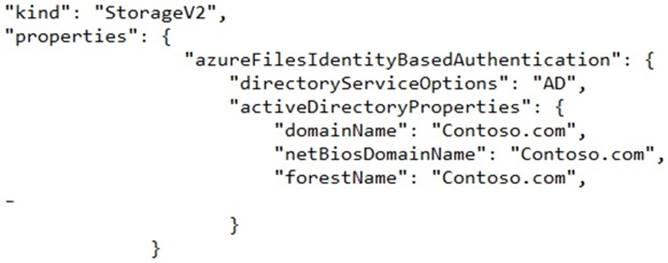
For each of the following statements, select Yes if the statement is true. Otherwise, select No.
NOTE: Each correct selection is worth one point.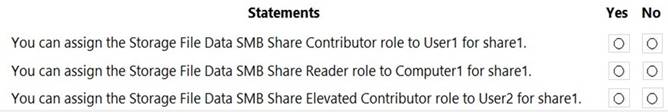
Solution: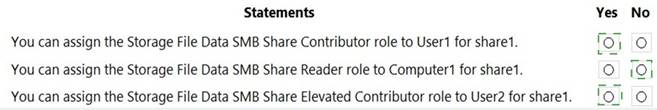
Does this meet the goal?
Correct Answer:
A
HOTSPOT - (Topic 5)
You have an Azure Active Directory (Azure AD) tenant that contains three global administrators named Admin1, Admin2, and Admin3.
The tenant is associated to an Azure subscription. Access control for the subscription is configured as shown in the Access control exhibit. (Click the Exhibit tab.)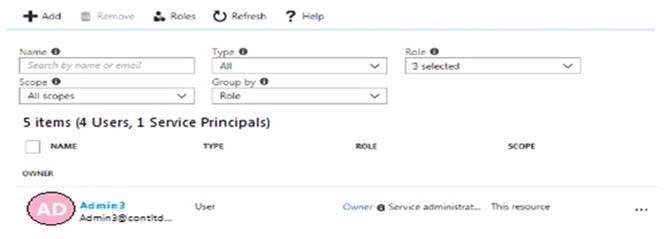
You sign in to the Azure portal as Admin1 and configure the tenant as shown in the Tenant exhibit. (Click the Exhibit tab.)
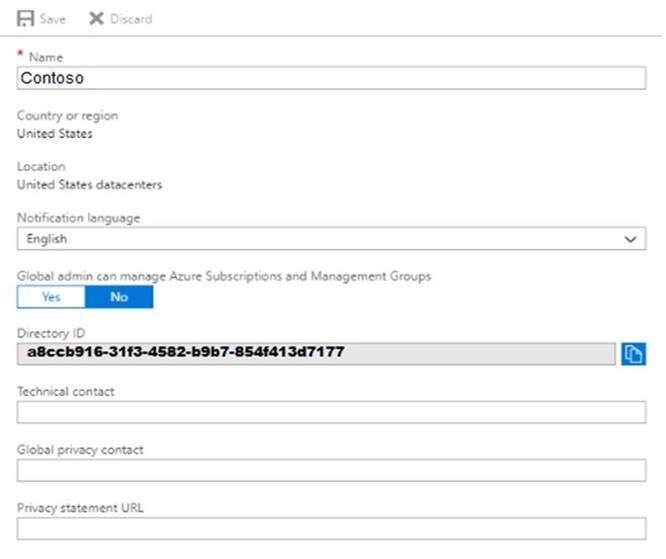
For each of the following statements, select Yes if the statement is true. Otherwise, select No.
NOTE: Each correct selection is worth one point.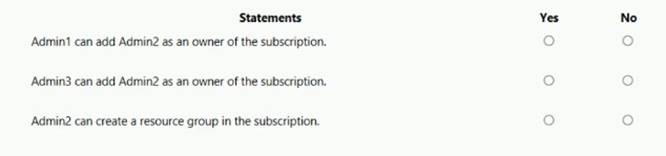
Solution:
They are all Global admins so they can all modify user permission. i.e add self as owner etc.
You can be GA in one of the subscription, it doesn't mean that you can create the resources in all subscription. As a Global Administrator in Azure Active Directory (Azure AD), you might not have access to all subscriptions and management groups in your directory. Azure AD and Azure resources are secured independently from one another. That is, Azure AD role assignments do not grant access to Azure resources, and Azure role assignments do not grant access to Azure AD.
However, if you are a Global Administrator in Azure AD, you can assign yourself access to all Azure subscriptions and management groups in your directory
Does this meet the goal?
Correct Answer:
A