- (Topic 5)
Note: This question is part of a series of questions that present the same scenario. Each question in the series contains a unique solution that might meet the stated goals. Some question sets might have more than one correct solution, while others might not have a correct solution.
After you answer a question in this section, you will NOT be able to return to it. As a result, these questions will not appear in the review screen.
You have an Azure Active Directory (Azure AD) tenant named Adatum and an Azure Subscription named Subscription1. Adatum contains a group named Developers. Subscription1 contains a resource group named Dev.
You need to provide the Developers group with the ability to create Azure logic apps in the Dev resource group. Solution: On Subscription1, you assign the Logic App Operator role to the Developers group.
Solution: On Subscription1, you assign the Logic App Operator role to the Developers group.
Does this meet the goal?
Correct Answer:
B
The Logic App Operator role only grants the ability to read, enable, disable, and run logic apps. It does not grant the ability to create logic apps. To create logic apps, you need to assign the Logic App Contributor role or a higher-level role such as Owner or Contributor. Then, References: [Built-in roles for Azure resources] [Azure Logic Apps permissions and access control]
- (Topic 1)
You discover that VM3 does NOT meet the technical requirements. You need to verify whether the issue relates to the NSGs.
What should you use?
Correct Answer:
E
Scenario: Litware must meet technical requirements including:
Ensure that VM3 can establish outbound connections over TCP port 8080 to the applications servers in the Montreal office.
IP flow verify checks if a packet is allowed or denied to or from a virtual machine. The information consists of direction, protocol, local IP, remote IP, local port, and remote port. If the packet is denied by a security group, the name of the rule that denied the packet is returned. While any source or destination IP can be chosen, IP flow verify helps administrators quickly diagnose connectivity issues from or to the internet and from or to the on-premises environment.
administrators quickly diagnose connectivity issues from or to the internet and from or to the on-premises environment.
References:
https://docs.microsoft.com/en-us/azure/network-watcher/network-watcher-ip-flow-verify- overview
HOTSPOT - (Topic 5)
You have an Azure subscription that contains an Azure Availability Set named WEBPROD- AS-USE2 as shown in the following exhibit.
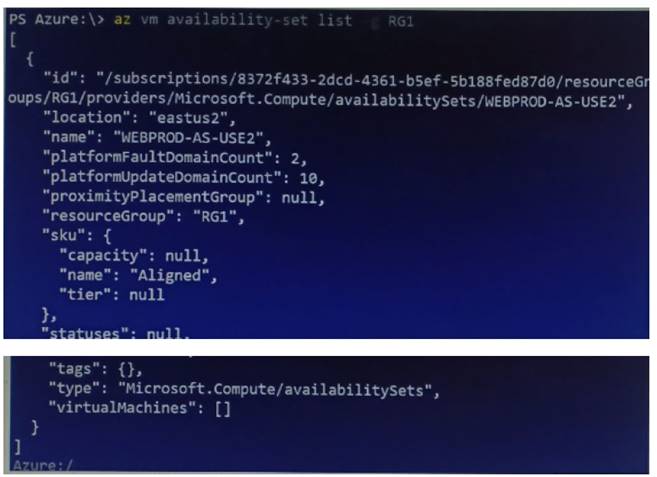
You add 14 virtual machines to WEBPROD-AS-USE2.
Use the drop-down menus to select the answer choice that completes each statement based on the information presented in the graphic.
NOTE: Each correct selection is worth one point.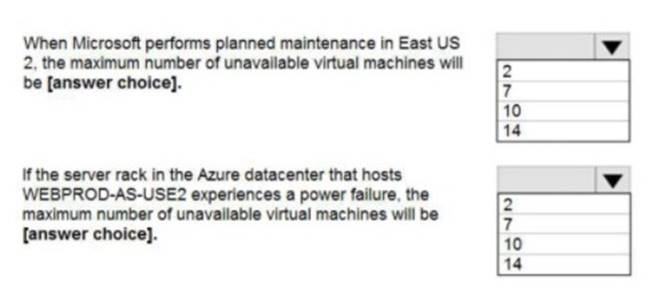
Solution:
Box 1: 2
There are 10 update domains. The 14 VMs are shared across the 10 update domains so four update domains will have two VMs and six update domains will have one VM. Only one update domain is rebooted at a time.
Therefore, a maximum of two VMs will be offline. Box 2: 7
There are 2 fault domains. The 14 VMs are shared across the 2 fault domains, so 7 VMs in each fault domain.
A rack failure will affect one fault domain so 7 VMs will be offline.
Does this meet the goal?
Correct Answer:
A
- (Topic 5)
You have an Azure subscription that contains an Azure Storage account.
You plan to create an Azure container instance named container1 that will use a Docker image namedImage1. Image1 contains a Microsoft SQL Server instance that requires persistent storage.
You need to configure a storage service for Container1. What should you use?
Correct Answer:
A
https://azure.microsoft.com/en-us/blog/persistent-docker-volumes-with- azure-file-storage/
HOTSPOT - (Topic 5)
You have an Azure subscription.
You deploy a virtual machine scale set that is configure as shown in the following exhibit.
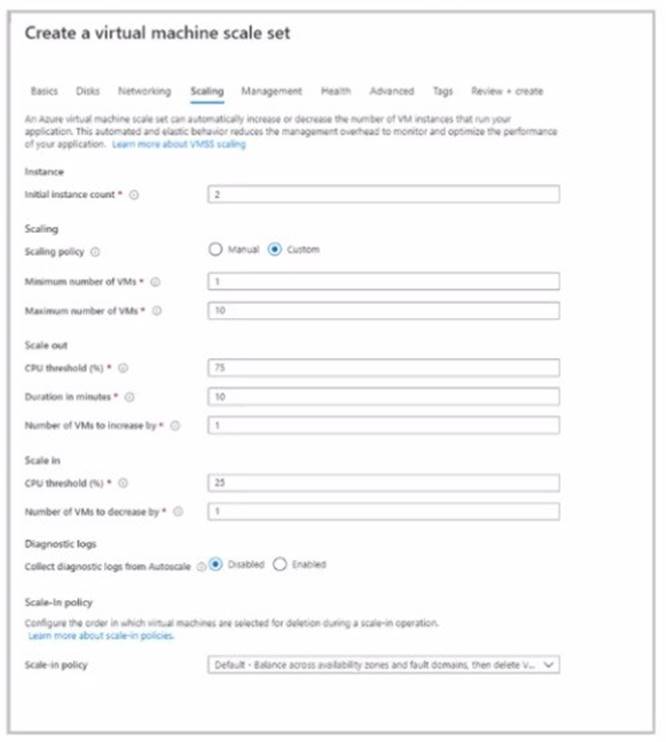
Use the drop-down menus to select the answer choice that answers each questions based on the information presented in the graphic.
NOTE: Each correct selection is worth one point.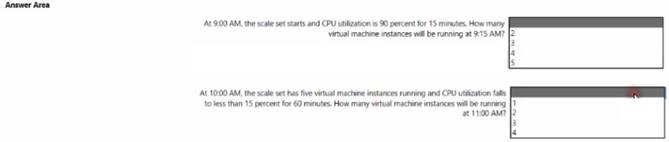
Solution:
Box-1 : 3
Initial starts 2 VM's 15 minutes have passed. at 10 minutes 1 VM was added we now have 3 VM's. Cool down is 5 Minutes before another 10 minute wait cycle starts so the answer is 3.
Box-2: 1
Initial 5 VM's 60 minutes Pass. 1 VM removed every 15 minute cycle. 10 minutes wait timer plus 5 minute cool down equals 15 minutes cycle. Four 15 minute cycles pass equaling 60 minutes removing 4 VM's. We have 1 VM left.
Default Scale in and Out Default Durations are 10 minutes with 5 minute cool down. The default scale set settings in Azure are:
-Minimum number of instances 1
-Maximum number of instances 10
-Scale out CPU threshold (%) 75
-Duration in minutes10
-Number of instances to increase by 1
-Scale in CPU threshold (%) 25
-Number of instances to decrease by -1
https://learn.microsoft.com/en-us/azure/virtual-machine-scale-sets/virtual-machine-scale- sets-autoscale-portal#create-a-rule-to-automatically-scale-in
Does this meet the goal?
Correct Answer:
A