HOTSPOT - (Topic 5)
You have an Azure subscription.
You need to deploy a virtual machine by using an Azure Resource Manager (ARM) template.
How should you complete the template? To answer, select the appropriate options in the answer area.
NOTE: Each correct selection is worth one point.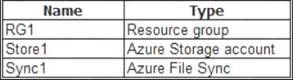
Solution:
- dependsON: resoureceID
- storageProfile: ImageReference Reference :
https://learn.microsoft.com/en-us/azure/azure-resource-manager/templates/resource-dependency#dependson
https://learn.microsoft.com/en-us/javascript/api/@azure/arm-compute/storageprofile?view=azure-node-latest
Does this meet the goal?
Correct Answer:
A
HOTSPOT - (Topic 5)
You have an Azure subscription that contains a storage account named storage1.
You need to configure a shared access signature (SAS) to ensure that users can only download blobs securely by name.
Which two settings should you configure? To answer, select the appropriate settings in the answer area.
NOTE: Each correct answer is worth one point.
 Answer:
Answer: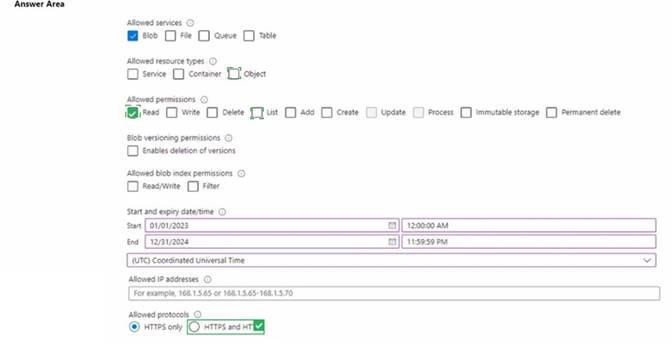
Solution:
Allowed resources types: Objects (access by name)
Allowed Permissions: Read (you need download) and List (you need to see the object to read it)
Does this meet the goal?
Correct Answer:
A
- (Topic 5)
You have an Azure App Service app named Appl that contains two running instances. You havean autoscale rule configured as shown in the following exhibit
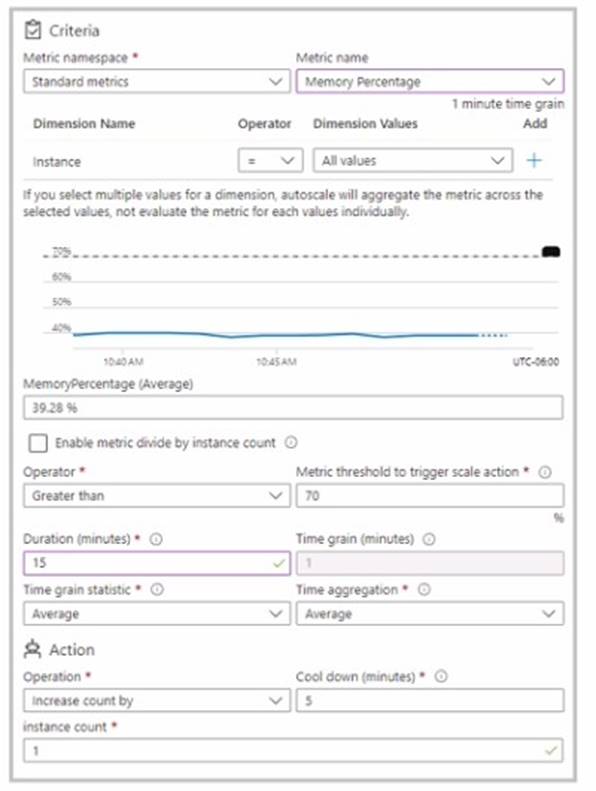
For the instance limits stale condition setting, you set Maximum to 5. During a 30-minute period. Appl uses 60 percent of the available memory.
What is the maximum number of instances tor Appl during the 30-minute pefiod:
Correct Answer:
C
The exhibit shows that you have an autoscale rule configured for your App Service app named App1. The rule is based on the memory percentage metric, which measures the average amount of memory used by all the instances of your app. The rule has the following settings:
✑ Scale out action: Add 1 instance when the memory percentage is greater than or
equal to 80% for a duration of 10 minutes.
✑ Scale in action: Remove 1 instance when the memory percentage is less than or equal to 60% for a duration of 10 minutes.
✑ Instance limits: The minimum number of instances is 2, and the maximum number of instances is 5.
According to the question, during a 30-minute period, App1 uses 60% of the available memory. This means that the scale in action is triggered, but not the scale out action. Therefore, one instance is removed from App1 every 10 minutes, until the minimum number of instances is reached.
Since App1 initially has two running instances, after the first 10 minutes, one instance is removed and App1 has one instance left. However, since the minimum number of instances is set to 2, another instance is added back to App1 to meet the minimum requirement. Therefore, after the first 10 minutes, App1 still has two instances.
After the second 10 minutes, the same process repeats. One instance is removed due to the scale in action, and another instance is added back due to the minimum requirement. Therefore, after the second 10 minutes, App1 still has two instances.
After the third 10 minutes, there is no change in the number of instances, because App1 already has the minimum number of instances. Therefore, after the third 10 minutes, App1 still has two instances.
Therefore, during the 30-minute period, App1 never has more than two instances running at any given time. However, since one instance is removed and added back every 10 minutes, there are four different instances that are used by App1 during the period. Hence, the maximum number of instances for App1 during the period is four.
HOTSPOT - (Topic 5)
You have an Azure subscription named Subscription1 that contains the resources shown in the following table.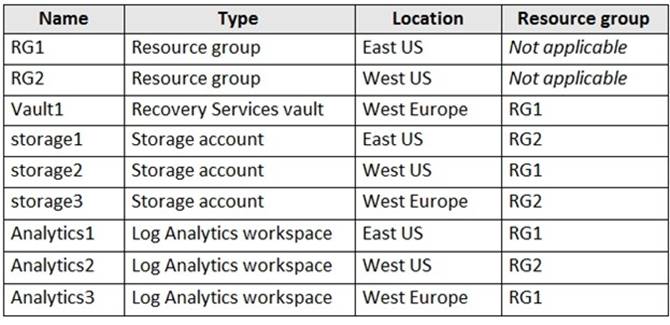
You plan to configure Azure Backup reports for Vault1.
You are configuring the Diagnostics settings for the AzureBackupReports log.
Which storage accounts and which Log Analytics workspaces can you use for the Azure Backup reports of Vault1? To answer, select the appropriate options in the answer area. NOTE: Each correct selection is worth one point.
Backup reports of Vault1? To answer, select the appropriate options in the answer area. NOTE: Each correct selection is worth one point.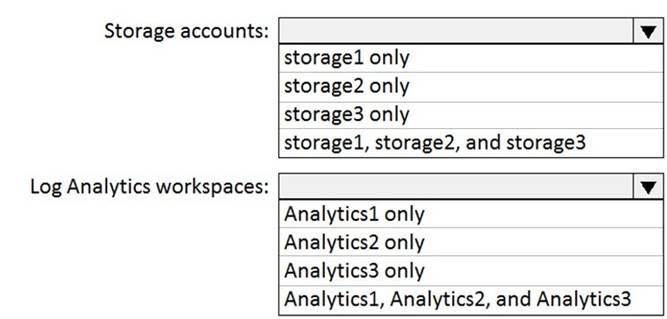
Solution:
Box 1: storage3 only
Vault1 and storage3 are both in West Europe. Box 2: Analytics1, Analytics2, Analytics3 https://docs.microsoft.com/en-us/azure/backup/backup-create-rs-vault https://docs.microsoft.com/de-de/azure/backup/configure-reports
https://docs.microsoft.com/en-us/azure/backup/backup-create-rs-vault https://docs.microsoft.com/de-de/azure/backup/configure-reports
Does this meet the goal?
Correct Answer:
A
- (Topic 5)
Note: This question is part of a series of questions that present the same scenario. Each question in the series contains a unique solution that might meet the stated goals. Some question sets might have more than one correct solution, while others might not have a correct solution.
correct solution.
After you answer a question in this section, you will NOT be able to return to it. As a result, these questions will not appear in the review screen.
You have an Azure Active Directory (Azure AD) tenant named contoso.com.
You have a CSV file that contains the names and email addresses of 500 external users. You need to create a guest user account in contoso.com for each of the 500 external users.
Solution: From Azure AD in the Azure portal, you use the Bulk create user operation. Does this meet the goal?
Correct Answer:
B
https://learn.microsoft.com/en-us/azure/active-directory/external-identities/tutorial-bulk-invite?source=recommendations