- (Exam Topic 1)
A SysOos administrator s tasked with analyzing database performance. The database runs on a single Amazon RDS D6 instance. The SysOps administrator finds that, during times of peak traffic, resources on the database are over utilized due to the amount of read traffic.
Which actions should the SysOps administrator take to improve RDS performance? (Select TWO.)
Correct Answer:
AB
- (Exam Topic 1)
A company has multiple Amazon EC2 instances that run a resource-intensive application in a development environment. A SysOps administrator is implementing a solution to stop these EC2 instances when they are not in use.
Which solution will meet this requirement?
Correct Answer:
B
https://docs.aws.amazon.com/AmazonCloudWatch/latest/monitoring/UsingAlarmActions.html#AddingStopActi
- (Exam Topic 1)
A company needs to automatically monitor an AWS account for potential unauthorized AWS Management Console logins from multiple geographic locations.
Which solution will meet this requirement?
Correct Answer:
D
- (Exam Topic 1)
An organization created an Amazon Elastic File System (Amazon EFS) volume with a file system ID of
fs-85ba4Kc. and it is actively used by 10 Amazon EC2 hosts The organization has become concerned that the file system is not encrypted
How can this be resolved?
Correct Answer:
D
https://docs.aws.amazon.com/efs/latest/ug/encryption.html
Amazon EFS supports two forms of encryption for file systems, encryption of data in transit and encryption at rest. You can enable encryption of data at rest when creating an Amazon EFS file system. You can enable encryption of data in transit when you mount the file system.
- (Exam Topic 2)
If your AWS Management Console browser does not show that you are logged in to an AWS account, close the browser and relaunch the
console by using the AWS Management Console shortcut from the VM desktop.
If the copy-paste functionality is not working in your environment, refer to the instructions file on the VM desktop and use Ctrl+C, Ctrl+V or Command-C , Command-V.
Configure Amazon EventBridge to meet the following requirements.
* 1. use the us-east-2 Region for all resources,
* 2. Unless specified below, use the default configuration settings.
* 3. Use your own resource naming unless a resource name is specified below.
* 4. Ensure all Amazon EC2 events in the default event bus are replayable for the past 90 days.
* 5. Create a rule named RunFunction to send the exact message every 1 5 minutes to an existing AWS Lambda function named LogEventFunction.
* 6. Create a rule named SpotWarning to send a notification to a new standard Amazon SNS topic named TopicEvents whenever an Amazon EC2
Spot Instance is interrupted. Do NOT create any topic subscriptions. The notification must match the following structure: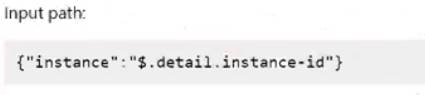
Input Path:
{“instance” : “$.detail.instance-id”}
Input template:
“ The EC2 Spot Instance
Solution:
Here are the steps to configure Amazon EventBridge to meet the above requirements: Log in to the AWS Management Console by using the AWS Management Console shortcut from the VM desktop. Make sure that you are logged in to the desired AWS account.
Log in to the AWS Management Console by using the AWS Management Console shortcut from the VM desktop. Make sure that you are logged in to the desired AWS account. Go to the EventBridge service in the us-east-2 Region.
Go to the EventBridge service in the us-east-2 Region. In the EventBridge service, navigate to the "Event buses" page.
In the EventBridge service, navigate to the "Event buses" page.  Click on the "Create event bus" button.
Click on the "Create event bus" button. Give a name to your event bus, and select "default" as the event source type.
Give a name to your event bus, and select "default" as the event source type.  Navigate to "Rules" page and create a new rule named "RunFunction"
Navigate to "Rules" page and create a new rule named "RunFunction" In the "Event pattern" section, select "Schedule" as the event source and set the schedule to run every 15 minutes.
In the "Event pattern" section, select "Schedule" as the event source and set the schedule to run every 15 minutes. In the "Actions" section, select "Send to Lambda" and choose the existing AWS Lambda function named "LogEventFunction"
In the "Actions" section, select "Send to Lambda" and choose the existing AWS Lambda function named "LogEventFunction" Create another rule named "SpotWarning"
Create another rule named "SpotWarning" In the "Event pattern" section, select "EC2" as the event source, and filter the events on "EC2 Spot Instance interruption"
In the "Event pattern" section, select "EC2" as the event source, and filter the events on "EC2 Spot Instance interruption" In the "Actions" section, select "Send to SNS topic" and create a new standard Amazon SNS topic named "TopicEvents"
In the "Actions" section, select "Send to SNS topic" and create a new standard Amazon SNS topic named "TopicEvents" In the "Input Transformer" section, set the Input Path to {“instance” : “$.detail.instance-id”} and Input template to “The EC2 Spot Instance
In the "Input Transformer" section, set the Input Path to {“instance” : “$.detail.instance-id”} and Input template to “The EC2 Spot Instance  Now all Amazon EC2 events in the default event bus will be replayable for past 90 days. Note:
Now all Amazon EC2 events in the default event bus will be replayable for past 90 days. Note: You can use the AWS Management Console, AWS CLI, or SDKs to create and manage EventBridge resources.
You can use the AWS Management Console, AWS CLI, or SDKs to create and manage EventBridge resources. You can use CloudTrail event history to replay events from the past 90 days.
You can use CloudTrail event history to replay events from the past 90 days. You can refer to the AWS EventBridge documentation for more information on how to configure and use the service: https://aws.amazon.com/eventbridge/
You can refer to the AWS EventBridge documentation for more information on how to configure and use the service: https://aws.amazon.com/eventbridge/
Does this meet the goal?
Correct Answer:
A