To confirm the IP addresses and netmasks have been correctly configured on the network interfaces, which command(s) should you use?
Correct Answer:
C
Show address information, either for the given addrobj or all the address objects configured on the specified interface, including the address objects that are only in the persistent configuration.
Example:
# ipadm show-addr
ADDROBJ TYPE STATE ADDR
lo0/v4 static ok 127.0.0.1/8 lo0/v6 static ok ::1/128
You want the system to generate an email notification each time one of the services has changed its state. Which option would send an email message to the system administrator whenever a service changes to the maintenance state?
Correct Answer:
C
This procedure causes the system to generate an email notification each time one of the services or a selected service has a change in state. You can choose to use either SMTP or SNMP. Normally, you would only select SNMP if you already have SNMP configured for some other reason.
By default, SNMP traps are sent on maintenance transitions. If you use SNMP for monitoring, you can configure additional traps for other state transitions.
1. Become an administrator or assume a role that includes the Service Management rights profile.
2. Set notification parameters.
Example:
The following command creates a notification that sends email when transactions go into the maintenance state
# /usr/sbin/svccfg setnotify -g maintenance mailto:sysadmins@example.com
This iron is displayed on the desktop of a laptop computer, which is running Oracle Solaris 11.
Which two statements describe the Information conveyed by this Icon?
Correct Answer:
BC
B: The Network Status notification icon is only displayed on the desktop if you are using NWAM to automatically configure your network.
C: All online (Wireless)
Indicates all manually enabled connections in the enabled network profile are online and that the required number of connections in the enabled profile group (if such a group exists) are online. The required number is the same as those described for the All online (Wired) status.
Note that at least one online connection is wireless.
Review the information taken from your server: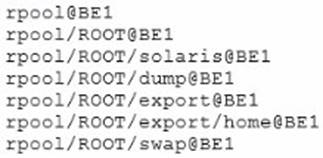
Which option describes the command used to create these snapshots of the root file system?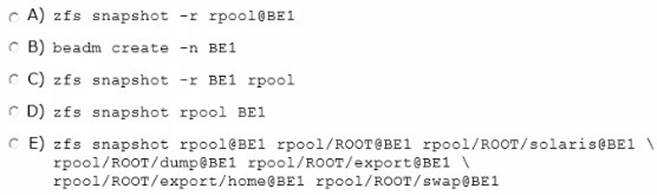
Correct Answer:
A
zfs snapshot [-r] [-o property=value] ... filesystem@snapname|volume@snapname Creates a snapshot with the given name. All previous modifications by successful system calls to the file system are part of the snapshot. See the “Snapshots” section for details.
-r
Recursively create snapshots of all descendent datasets. Snapshots are taken atomically, so that all recursive snapshots correspond to the same moment in time.
The default publisher on your system is: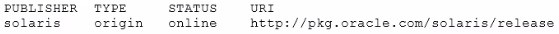
You want to update the Oracle Solaris 11 environment on your system, but you are not able to connect this system to the Internet to access the default Oracle repository. A repository has been created on your local network and is named http://server1.example.com.
Which command would you choose to connect your system to the local repository?
Correct Answer:
D
Solaris 11 Express makes it pretty easy to set up a local copy of the repository.
A common reason folks need access to a local repository is because their system is not connected to the Internet.
Tthe pkg set-publisher command can be used to for example add a publisher or to enable or disable a publisher.
Note: Example Adding a Publisher
Use the -g option to specify the publisher origin URI.
# pkg set-publisher -g http://pkg.example.com/release example.com Example Specifying the Preferred Publisher
Use the -P option to specify a publisher as the preferred publisher. The specified publisher moves to the top of the search order. You can specify the -P option when you add a publisher or you can modify an existing publisher.
# pkg set-publisher -P example.com Example Enabling or Disabling a Publisher
Use the -d option to disable a publisher. The preferred publisher cannot be disabled. A disabled publisher is not used in package operations such as list and install. You can modify the properties of a disabled publishers.
Use the -e option to enable a publisher.
# pkg set-publisher -d example2.com