To confirm the IP address and netmask have been correctly configured on the network interfaces which command should you use?
Correct Answer:
C
Show address information, either for the given addrobj or all the address objects configured on the specified interface, including the address objects that are only in the persistent configuration.
State can be: disabled, down, duplicate, inaccessible, ok, tentative Example:
# ipadm show-addr
ADDROBJ TYPE STATE ADDR
lo0/v4 static ok 127.0.0.1/8 lo0/v6 static ok ::1/128
You have been asked to troubleshoot the initial configuration of a virtual network connecting two local zones with the outside world.
View the exhibit.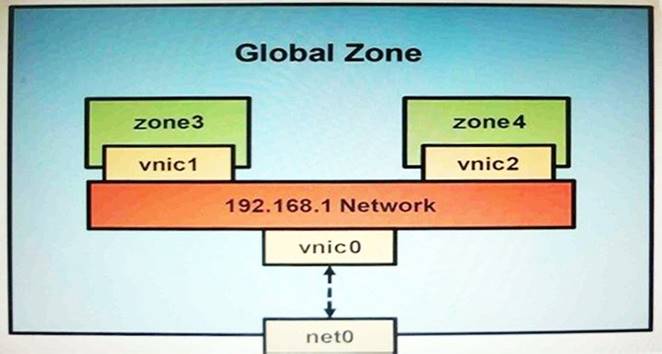
The command
dladm create-vnic -1 vswitch192.168.1 vnic1 fails with the error
dladm: invalid link name ‘vswitch192.168.1’ What is the reason for this error?
Correct Answer:
E
There is no data-link named vswitch192.168. We need to create an etherstub first.
See Note and example below for details.
Note: Create a VNIC in the system's global zone.
# dladm create-vnic -l data-link vnic-name
data-link is the name of the interface where the VNIC is to be configured.
-l link, --link=link
link can be a physical link or an etherstub.
vnic-name is the name that you want to give the VNIC.
For example, to create a VNIC named vnic0 on interface e1000g0, you would type the following:
# dladm create-vnic -l e1000g0 vnic0
Example: Creating a Virtual Network Without a Physical NIC First, create an etherstub with name stub1:
# dladm create-etherstub stub1
Create two VNICs with names hello0 and test1 on the etherstub. This operation implicitly creates a virtual switch connecting hello0 and test1.
# dladm create-vnic -l stub1 hello0
# dladm create-vnic -l stub1 test1
You need to install the solaris-desktop group package. Which command would you use to list the set of packages included in that software group?
Correct Answer:
A
Use the pkg search command to search for packages whose data matches the specified pattern.
Like the pkg contents command, the pkg search command examines the contents of packages. While the pkg contents command returns the contents, the pkg search
command returns the names of packages that match the query.
Your server has one zone named dbzone (hat has been configured, but not yet installed). Which command would you use to view all the options that were used to configure this zone?
Correct Answer:
C
zonecfg info
Display information about the current configuration. If resource-type is specified, displays only information about resources of the relevant type. If any property-name value pairs are specified, displays only information about resources meeting the given criteria. In the resource scope, any arguments are ignored, and info displays information about the resource which is currently being added or modified.
Note: zonecfg –z
zonename. Specify the name of a zone. Zone names are case sensitive. Zone names must begin with an alphanumeric character and can contain alphanumeric characters, the underscore (_) the hyphen (-), and the dot (.). The name global and all names beginning with SUNW are reserved and cannot be used.
Incorrect Answer
A: The zoneadm utility is used to administer system zones. A zone is an application container that is maintained by the operating system runtime.
list option:
Display the name of the current zones, or the specified zone if indicated. B: No such command.
D: no such options zonecfg –icv
You are troubleshooting the failure of a computer to mount an NFS file system hosted by a server (hostname mars) in the local area network.
Select the three commands that will enable you to identify the problem.
Correct Answer:
BEF
B: The mount point Error. The following message appears during the boot process or in response toan explicit mount request and indicates a non-existent mount point.
Mount: mount-point /DS9 does not exist.
To solve the mount point error condition, check that the mount point exists on the client. Check the spelling of the mount point on the command line or in the /etc/vfstab file (B) on the client, or comment outthe entry and reboot the system.
Note: The /etc/vfstab file lists all the file systems to be automatically mounted at system boot time, with the exception of the /etc/mnttab and /var/run file systems.
E: showmount
This command displays all clients that have remotely mounted file systems that are shared from an NFS server, or only the file systems that are mounted by clients, or the shared file systems with the client access information. The command syntax is:
showmount [ -ade ] [ hostname ]
where -a prints a list of all the remote mounts (each entry includes the client name and the
directory), -d prints a list of the directories that are remotely mounted by clients, -e prints a list of the files shared (or exported), and hostname selects the NFS server to gather the information from. If hostname is not specified the local host is queried.
F: * mountd Daemon
This daemon handles file-system mount requests from remote systems and provides access control. The mountd daemon checks /etc/dfs/sharetab to determine which file systems are available for remote mounting and which systems are allowed to do the remote mounting.
* Commands for Troubleshooting NFS Problems
These commands can be useful when troubleshooting NFS problems. rpcinfo Command
This command generates information about the RPC service that is running on a system.